Review of ColorFly C200 DAP.
PROS: excellent sound quality, unique design, solid build.
CONS: FW is still work in progress, lacks some features (no EQ or gapless), usb DAC is not implemented yet.
The product was provided to me free of charge for the review purpose in exchange for my honest opinion.
Manufacturer website: ColorFly. Available for sale on: Penon Audio.
Intro.
ColorFly is a well known DAP manufacturer which made a name for themselves a few year back with their popular C3 (budget model) and C4Pro (flagship model) DAPs. There was also another C10 model released last year, which I assume is positioned below C4Pro based on its pricing, but it didn’t receive too much attention. Today’s DAP market is very competitive and oversaturated, but I think ColorFly found a way to stand out from the crowd of budget mid-fi DAPs with their latest C200 model. This DAP (priced under $200) has a sound quality that can challenge many higher priced mid-fi audio players. And of course, just like with any audio product, it has its pros and cons which I will cover in my shorter than usual review.
Unboxing and accessories.
C200 arrived in a nice small cardboard gift box, with a simple cover art sketch of the DAP on the front, and a specification list on the back. For those who usually throw away packaging, make sure you keep the box handy because when I visited ColorFly website to download the latest firmware, it asked me for S/N (from the back of the box) which is required to download the file.
Under the cover, where you can see their signature “Royal” emblem, you will find C200 securely placed inside of a foam cutout. The only included accessories were the micro usb cable – a high quality with gold plated connectors, an extra set of screen protector (one was already applied), and a folded manual brochure.
Design and controls.
Once I got C200 out of the box, it took me a few seconds to get adjusted to its shape. Unlike a traditional common rectangular design, ColorFly decided to make a bold statement with a slopped parallelogram profile shape. Surprisingly, it felt comfortable in my hand thanks to its small size (110mm x 64mm x 19mm) and a weight of only 160g. The surprise continued with two protruding metal cylinder-shaped volume buttons on the upper right side – another original design element like I haven’t seen anywhere else. Above volume buttons in the upper right corner there was a neat lanyard opening, though it begs a question of why ColorFly didn’t include the actual lanyard as part of the accessories?
The top of the DAP has 3.5mm Headphone Output (HO) and 3.5mm Line Out (LO), while the bottom has microUSB port for charging and data transfer, uSD card slot (according to ColorFly it should work with 128GB), and Reset pinhole. I was glad to see that Reset hole was large enough for a paper clip instead of the small pinhole where I have to use a staple from a stapler (my usual go-to “needlepoint” solution). Unfortunately, the firmware still has quite a few bugs and I had to use Reset on a number of occasions.
The upper half of the front has 2.6″ display with 320×240 resolution. There is nothing special about the display since it’s not intended for cover artwork or fancy graphics, and it’s not exactly flush with a body where you can feel the edge as you brush your finger against it. Definitely make sure you have screen protector applied. Below the screen you have a power led on the left side. LED light has a cool shape and nice soothing blue color which is always on, even when you are charging C200 – a bit strange since I would prefer light to be red during charging to know when it’s done. Obviously, not a show stopper.
The available control buttons are positioned in two clusters. One cluster has 3 overlapping buttons with Play/Pause/Select/Power multi-function button in the middle and Up/Down/Skip/Forward buttons above and below it. I personally wasn’t too crazy about the idea of Play/Pause and Power button being shared. Usually Power button turns the screen on/off with a short press. Here, you can’t turn the screen off, only when you set the timeout for a screen. And when you turn the screen back on with Power/Play button – you have to click it again to Play/Pause the music. Long press of that button turns the unit on or off.
The other cluster of buttons has Menu and Return. Long pressing Menu button takes you to a Setup, and it also functions as Favorite select when you short press it in a Playback window or while browsing files in a folder list. Return has a simple functionality of going back to the previous screen. I wish they would have utilized this Return button maybe to turn the screen on/off with a long press, and would have been nice to use Play/Pause when screen is off. You can enable to control the volume and to skip between the tracks when screen is off, but you can’t use Play/Pause without pressing it first to turn the screen on. Again, not a show stopper, and after a few minutes I got used to its operation. The buttons are easy to navigate without even looking at the DAP.
The back of the DAP has a nice soft leatherette material which provide a good grip of the device, prevents it from scratching the surface you placed it on top of, and creates an extra friction so it doesn’t slide off. The leatherette material covers the back and wraps around the left side of C200. The top and the bottom of the DAP are plastic, but the front and the sides are all metal – scratch resistant brushed aluminum smooth finish.
Under the hood and GUI.
For a budget little DAP, I was surprised to find a combo of high res ES9018K2M DAC and OP275G opamp, along with a more common JZ4760 controller. The output is about 160mW into 16ohm, plenty to drive any IEM and even some demanding full size – I will talk more about pair up in the next section. Also, Line Out was very clean when I tested it with my E12A which I find to be quite transparent. With 3000 mA (3.7V) battery, the DAP should last around 8hrs of playback time on average volume.
The User Interface is very simple. Once you boot up C200, you are in a Folder file browser where you can scroll through the list of songs in the current directory or go into another directory, with Return key taking you back to the previous screen. Also, while browsing, you can tag a song as Favorite by pressing M (menu) button which adds a red heart next to the song and adds the song to the list stored in Favorite folder. This is your basic way of creating a playlist.
Once you hit Play, you are in a Playback screen where at the top you have a list of 3 songs with currently playing one in the middle and prev/next songs above and below it. Interesting concept so you can see the next or the previous song in the list. Below that you will find L/R channel sound level meter, and a scrolling playback timeline. At the bottom of the screen you have song Info with a file type, bit rate, sampling rate, and the size of the file.
Long pressing Menu button takes you to Setup screen where you can select Language, Playmode (repeat modes), Enable screen off shortcuts (to skip between songs when screen is off), Gain setting (high or low), Volume step (1%, 2%, or 5% steps of volume change), Auto-off time (to shutdown the dap), Brightness setting, Screen off time (the only way to turn the screen off after timeout), USB mode (charge, data, DAC – dac is not implemented yet), Volume lock (to enable/disable volume control with a screen off which can prevent accidental pressing when in your pocket), Reset, and System Info (where you can also initiate firmware update).
The top of the screen has notification bar where you can see the volume level, Gain setting, Playmode selection, indicator when uSD card is present, and graphic indicator of the battery. Also, next to the currently playing song in the Playback screen there will be an indicator when song is selected as Favorite.
In terms of the supported formats, you have DSD/DFF/CUE/MP3/APE files, up to 32bit/192kHz, WAV w/32bit-192kHz, and FLAC w/24bit-192kHz and 32bit-192kHz. I was able to verify DSD playback of up to DSD128, and also verified CUE support where I was able to view the content like under a folder with a complete list of files I could skip through.
All the basic functionality is supported, but some of the more popular features were missing where there is no EQ, no gapless, no sorting by ID tags of the files, and USB DAC is not implemented yet. Also, fw is not 100% stable yet where on a few occasions I wasn’t able to read uSD card with DAP connected to my laptop and sometimes it took a few minutes to shutdown the DAP. And while I was waiting and pushed the Reset pin, I had to re-insert uSD card because files were not displayed. The firmware is definitely work in progress, though for a basic playback and adjustment of the settings it was fine.
Sound analysis.
I found C200 DAP to have a neutral revealing tonality with a very transparent dynamic sound. It has an excellent retrieval of details and lots of clarity, great for an extended analytical listening without fatigue. There is a noticeable hissing with sensitive IEMs, but with average sensitivity monitors and full size cans the background was relatively black.
The soundstage is expanded in all 3 dimensions, and I was especially impressed with a width of staging.
Pair up.
EE Zeus XRA – very clear, dynamic, transparent sound; wide expanded soundstage. Also, there is a noticeable hissing. The sound is very detailed and revealing, but not harsh or grainy.
Earsonics S-EM9 – full detailed sound signature, excellent extension of the bass with a nice mid-bass impact, very dynamic sound, and a wide soundstage. No hissing.
CFA Vega – fast bass impact with a clear and detailed mids and very crisp treble. Very wide soundstage, and no hissing at all. I found the signature of the DAP to make upper mids/treble a bit too hot for an extended listening.
Westone W80 – full body detailed dynamic sound, which still retains a smoother characteristics. Great soundstage expansion. Also, a noticeable hissing.
VE Zen (320 ohm earbuds) – a transparent dynamic sound with an excellent bass impact and great retrieval of details. Wide soundstage. C200 needs to be switched to High gain (62/100 volume) to drive these to their full potential.
ATH-R70x (470ohm open back full size) – a very detailed, revealing sound with an excellent sub-bass extension and mid-bass punch. Wide expanded soundstage. Was able to drive it just find in High gain (72/100 volume).
Comparison.
C200 vs L3Pro – both have a very transparent dynamic sound with a good level of detail retrieval, but C200 tonality is more neutral while L3Pro is a little warmer with slightly stronger mid-bass impact. Both have a rather expanded soundstage, in all 3 dimensions.
C200 vs PAW5k – C200 has a higher level of transparency and detail retrieval, where in comparison PAW5k is a little more congested and not as dynamic. C200 has a more neutral tonality while PAW5k is smoother and warmer. Also, C200 soundstage has more depth and width.
C200 vs X3ii – C200 has a higher level of transparency and a little better retrieval of details, while X3ii sounds a little flatter and not as dynamic in comparison. C200 has a more neutral tonality while X3ii is a little warmer and with a little more treble roll off. Both have a nice depth in their soundstage, but C200 sounds wider.
Conclusion.
I’m trying to think why ColorFly latest DAPs haven’t received as much attention as their previous C3 and C4 popular models. Can’t speak for C10 since I never tested it, but based on my time spent with C200 I find it probably polarizing for some people. This DAP stands out with a unique design and solid build, and it also has an excellent sound quality. It’s clear that ColorFly paid a lot of attention to the sound of this DAP, and choosing ES9018K2M DAC and OP275G opamp really paid off. But some might find the slopped design and non-traditional volume buttons to be different for their taste, and the most obvious – it lacks some of the popular features (gapless, EQ, file sorting) as well as USB DAC is not implemented yet. But other than that, if you want a solid small DAP with a great sound quality and don’t mind occasional fw hiccups, C200 deserves a serious consideration.
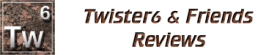
















Hi.can you please make a short comparison about sound analysis and tonality between c200 and n3?
Thanks
LikeLike
C200 is more revealing, brighter, closer to analytical sound, while N3 is more musical, smoother, more neutral (in comparison). In my opinion, considering everything N3 has to offer it’s a much better value if you are looking for a portable dap.
LikeLike
Just a quick follow up from my comment. Actually Colorably did reply to me and it went to my spam bin. Apologise about that. I will post if there are any latest development about that.
LikeLike
hey bud, per your request, I did delete previous comment (it actually ended up being posted twice), but I wanted to leave this one visible. I’m sure there are others who might be having a similar problem and their web search could bring them to my blog review. Thus, I would appreciate if you can come back later if you hear any news about this problem and/or fw resolution. Might benefit others. Regarding contact with Colorfly, sorry, i don’t have any. This was a review sample from Penonaudio online store. They are usually great in helping their customers or others with questions about products they sell. Maybe contact them as well?
LikeLike