The Android champ!
PROS: solid build, reference quality sound tuning, balanced output, fast android performance, beautiful display.
CONS: high output impedance (needs iEMatch in some pair ups), firmware is almost there.
The product was provided to me free of charge for the review purpose in exchange for my honest opinion.
Manufacturer website: Hiby, available for sale on Amazon.
Intro.
It probably sounds cliché, but you have to be living under a rock if you never heard of Hiby. Maybe not as well known yet for their hardware, Hiby has been behind many DAP releases (FiiO, Cayin, Shanling, Hidizs, Questyle, and others) with their custom firmware, as well as their own popular music app for smartphones. And thanks to their Android OS software workaround, many of these DAPs are free of Sample Rate Conversion (SRC) limitation which down-samples the audio. I guess it was only a matter of time before they decided to release their own DAP – Hiby R6. Considering the accumulated experience while working with other DAP manufacturers, Hiby did their homework to come up with an impressive hardware spec to boost the Android performance, something you would expect from higher end smartphones.
In their debut release, Hiby decided to introduce R6 DAP through Indiegogo crowdfunding campaign, giving the project more exposure with a help of social media. The campaign was successful, over 575% funded, but a real surprise came later when they announced the shipment of the first batch of aluminum alloy R6 ahead of the proposed schedule – very rare for any crowdfunding campaign. Of course, nothing is perfect, and Hiby design decision of high output impedance did raise questions in audiophile community. But I found it to be not the end of the world, if you got iEMatch handy, and I will go into more details when discussing R6 pair up with numerous headphones in corresponding section of my write up. Now, let’s proceed to the review.
Unboxing and Accessories.
Here, unboxing was straight forward, with a basic black compact sturdy box, and R6 under the cover in a secure foam cutout. All the included accessories and documentation was underneath, found at the bottom of the box once you take the foam tray out. The back of the box had detailed highlights of the features with a graphic thumbnail illustration of each one.
The included accessories are basic, yet useful. You get “Hiby” branded usb-c charging/data cable (decent quality), and line out coax cable to connect digital output to external DAC/amp coax input (longer cable with a durable shielding). 3.5mm to 3.5mm line out audio cable was not included, though would have been appropriate here. You also get extra high-res stickers and a screen protector, while a pair on the front and the back has been already applied to R6. Plus, included is a pin-tool required to open the concealed uSD door to take out the tray with a flash card.
As part of Indiegogo stretch goals, a silicone case and tempered glass screen protector were also included. Silicone case is basic cheap case with covered buttons. It’s actually not bad to enhance the grip and provide friction when placed on the surface, but it’s not as “glamorous” as a leather case. Tempered glass has an advantage over a regular protection film in case if you have a direct impact which absorbs the shock, shattering only the tempered glass instead of the display.
The leather case is optional and cost $24 when ordered from IGG page. It has a dark blue color which from a distance almost looks black, and made of full-grain leather with felt inner lining to protect R6 metal finish from scratches. It has a slide-in design from the top, keeping the top fully open, and has generous cutouts around the buttons on both sides to allow direct access while keeping buttons recessed and safe from accidental pressing. It also has a generous opening at the bottom for usb-c port access. I like this case.
MITER is also working on a case for R6, to be released soon. Their cases are well known for their signature magnetic kickstand, as well as quality soft leather and secure fit. Kickstand is great when watching movies or videos, maybe even when listening to music with wireless headphones. The problem is that many DAPs don’t have an adequate hardware to support smooth playback of movies/videos like you would expect on your smartphone. Hiby R6, with its powerful Snapdragon processor and 3GB of RAM, is actually perfect for that and kickstand addition is a welcome enhancement.
The case I received for testing is their prototype, with a final product to be available soon (actually, already available HERE). As expected, the leather material is soft and smooth, the construction is durable and lightweight. The DAP gets inserted from the top, where the case is fully open. The left side has covered Volume buttons with an imprinted +/- which is easy to ID by swiping a finger. The right side has power button open, for a clear view of LED light, and the Playback (play/pause and skip) buttons are covered with corresponding imprint of functionality symbol. Again, buttons are easy to feel by sliding your finger. The bottom has a generous usb-c port opening to accommodate different cables.
In comparison to a stock Hiby leather case, MITER case has a rounded sides with a more comfortable and secure grip. The kickstand panel on the back does add to the thickness, about 2mm. Though magnetic flap of the kickstand opens up to keep R6 in portrait orientation at about 45deg, you can also rotate R6 to view in landscape without a problem. The “Tw6” imprint on the back was customized just for my case.
Unboxing.
Design.
Comparison to Hiby leather case.
The fit with R6.
But, the #1 Recommended accessory for R6 is iFi Audio iEMatch, a very compact durable pigtail dongle which reduces the output impedance and nearly eliminates the issue of R6 high OI. It’s available in 3.5mm and 2.5mm variants, where you can also get a cut-down 3.5mm Ear Buddy version with a similar functionality.

Design.
To make their DAP pocket friendly, Hiby kept design very straight forward and slick. You have a typical “smartphone” rectangular bar shape, 116 x 66 x 15 mm in size with 190g (aluminum alloy) or 275g (stainless steel) in weight, and 4.2″ touch screen display occupying the front and glass panel on the back. While all the internal design/components are the same, you have a choice of either aluminum alloy or stainless steel (316L high-impact) chassis. Unlike some other DAPs, Hiby doesn’t claim any sound difference between these two.
While the general shape of the DAP is rectangular, the top and the bottom has this slight recessed arc shape to give it a more unique look. The sides have a little rounded shape for a more comfortable grip, though I still prefer to keep it in the case to make it less slippery, especially with a glass back. Using a case enhances the grip and prevents it from sliding across a flat surface.
Left upper side of the DAP has Volume up/down (+/-) nice concave-in buttons with a tactile response. Keep in mind, once you press the button to change the volume, you also get on-screen volume touch control which you can slide up/down for a faster adjustment. Toward the lower corner of the left side, you have a concealed micro-SD card slot which opens with an included accessory pin. It’s a small tray which is flush with chassis, keeping the card secure and dust free, similar to smartphone mechanism.
Right side has Power button at the top with a multi-color LED which indicates charging, playback, and different types of playback hi-res formats. Below it is 3 playback control buttons with a larger Play/Pause in the middle and smaller Skip Next/Previous above and below it. All the buttons have concave-in shape, etched with a corresponding functionality (except for Power button), rattle free, and have a very tactile click response. I like how they vary in size for an easier ID as you slide your finger, and I also appreciate the ergonomics of asymmetrical layout.
The bottom of R6 has usb-c port which becoming more popular with DAPs and allows high speed/current QC charging and faster data transfer. Plus, this port is used not only for charging, but also data transfer, USB DAC input functionality, and Digital Output transport control. The top of R6 has 3.5mm port which doubles as Line Out (LO) and Coax outputs (selected from audio settings menu). Next to it you have 3.5mm single ended (SE) headphone output and 2.5mm balanced (BAL) headphone output. Btw, I didn’t find any screws accessible from the surface.
Under the hood.
As I mentioned in the intro, Hiby did their homework and picked top performance components. To ensure the Android 6.0 OS runs smoothly, Hiby stepped it up with Snapdragon 425 SoC Processor and 3GB of DDR3 RAM. While some other DAPs use 1GB RAM just to make sure you can run a streaming app, or 2GB of RAM to be able to run other apps, 3GB of RAM doesn’t just enable you to run all apps, but to run it as efficient and as responsive like you would have with your smartphone. Internal storage is limited to 32GB, that’s a pity, but you have uSD expansion to support the latest max capacity card. Plus, wifi streaming and LAN support expands the playback variety.
Audio processing is under control of dual ESS ES9028Q2M DAC, SoundPlus OPA1612 audio opamp (2x used as Low Pass filter), and TPA6120a (2x hi-fi stereo headphone amp) driving both single ended 3.5mm HO (120mW @ 32ohm, 118dB SNR) and balanced 2.5mm HO (300mW @ 32ohm, 120dB SNR). That’s quite an impressive and powerful spec, though output impedance here is on a high side at 10 ohms. With a spec like this, you can play majority of hi-res lossless formats, such as FLAC, APE, WMA, WAV, ALAC, Apple LOSSLESS, DSF, DSDIFF where you have native support/decoding of DSD 128/256 and PCM up to 32bit/384kHz, as well as support of ISO DSD. Plus, support of lossy formats, such as MP3, AAC, WMA, OGG. Keep in mind, Hiby mentions to be able to bypass Android sample-rate conversion to ensure bit-perfect output from any app.
Its 4.2-inch touch screen IPS display is high-density 300 dpi, with an impressive resolution of 768×1280, supporting 16 million colors, and wide viewing angle. I know, these are just spec numbers, but when you look at the display, especially that color-splash wallpaper with its deep/rich colors, you will understand and appreciate the meaning of this spec. Furthermore, for a wireless connection, you have dual-band (2.4G and 5G) WiFi radio, and Bluetooth 4.x with aptX codec support.
The provided battery has 4000 mAh capacity and supports quick charging (QC 3.0) standard (140min to full charge), where you can use either DC 5V/2.5A or 9V/1.5A. While Hiby mentioned about 12hrs battery life which is impressive for high performance touch screen Android DAP, I actually found this number to be a little on a conservative side where in my best- case scenario I was able to get even more out of battery.
Before timing the battery performance, I let R6 run a few charge/discharge cycles to make sure battery is fully calibrated. I started with U18t and single ended cable, low gain, playing MP3 (320kbps, 44.1k/16bit) in a loop at a reasonable volume level with a display off, only occasionally turning it on to check the battery percentage. During this test, I got 12.5 hours of play time with 3% battery juice remaining. Later, I realized that I never turned the WiFi off, which I’m sure contributed to additional battery drain, thus making me believe that a best-case scenario would have been closer to 13hrs of total playback time.
Next, I switched to CFA Vega with a balanced cable, in high gain, WiFi radio on, pushing volume higher to drive these lower sensitivity IEMs harder while playing hi-res FLAC file in a loop. The result was 7hrs and 45min of playback time. Still not bad for this relatively worst-case scenario, though I’m sure with DSD files it would have been even lower, as expected. Btw, having LED indicator built into a Power button is quite convenient to get “visual” confirmation if you are playing a hi-res file without turning the DAP on.
Page 2: Wired and Wireless Connections, and GUI.
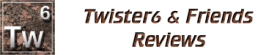






















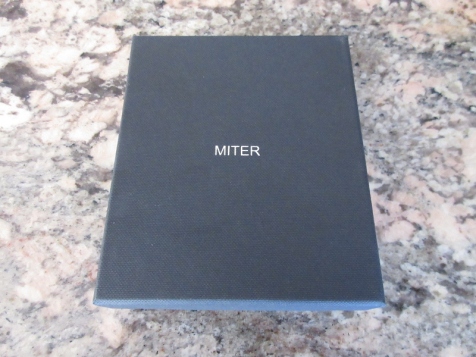







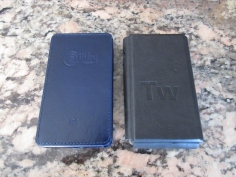



















Thanks for the review. I’ve got a FiiO X7ii that I am thinking about changing. I’ve already got the DX200 and Opus#2 shortlisted. Should I add the R6 to this list? Any other suggestions would be welcome.
LikeLike
definitely consider it, but you have to be aware that with some of your multi-BAs and hybrid IEMs – iEMatch will be necessary.
LikeLike
may you make a review pairing it up with qdc neptune?thank you in advance.
LikeLike
sorry, I never heard of qdc neptune…. just looked up the spec. It’s a single BA, though should pair up well. The only concern is low impedance. But either way, iEMatch can solve this problem.
LikeLike
I need one!
(My life was so easy with Sansa Clip on my shirt and Meelec M9 in my ears… 🙂 )
LikeLike
I’m going to assume that you have never heard any Custom Art ciems? Their Fibae range sound a natural fit (though assumption = dangerous on my part!) if you don’t want to use a dongle. Got both on order so looking forward to them. Also available as universal if you ask nicely.
Maybe on the con’s list you ought to put long wait time from ordering due to nature of backing indigogo!
Nice review as always.
LikeLike
I reviewed a few CA in the past, just never got to Fibae series. Heard 2 is too smooth/natural while 3 is too forward? But yeah, they use crossover which makes the sound independent of OI. 64audio does it with LID crossover used in U12t and Trio.
LikeLike
Thanks a lot!
It’s not entirely clear what position the iematch switch was in, could you clarify?
It would be great if you continued to post matching with other IEMS.
It’s a pity you can’t test Tidal or other hires apps to be able to estimate the implementation of bypassing Android SRC.
LikeLike
I always use the lowest (first) setting on iematch, otherwise you will need more gain compensation from your source. The higher the setting, the more attenuation and the more volume you have to raise from a DAP. With Tidal and other streaming services, I’m not sure if they can sound identical to high res from your internal storage. They are not streaming 100MB individual songs and do have to use some compression, right?
LikeLike
I was referring to the comparison of hires apps like Tidal or Deeser on R6 and Flio, Cayn, etc because they do not bypass the src.
LikeLike
I have read many times many times when you mention how the 64 Audio U12 need a higher OI player!
Do u have any idea if the Onkyo DX P1 would be a good match?
I simply love that player more than any other at any price.
Thanks
LikeLike
are you planning to buy u12? those are discontinued, replaced by u12t and trio, but if you can get second hand – don’t think it will sound as good as paired up directly with R6. Don’t have experience with Onkyo, but it’s a low impedance source. Might work better with a brighter cable like Ref8.
LikeLike
Thanks for the fast response , and for the review of course , I already have the onkyo and the u12 and I use it with the hybrid balanced penon Audio cable , to me it sounds great but can’t help to think that the U12 should sound better , due to the OI. I recently listened to the forte and the u18 and both are great but liked the 18 better. I can’t really afford to pay 3k for IEMs so stocked with the U12 I am. That’s why I was thinking maybe buying the R6 after selling my onkyo. The hard decision is weather I sell it or not because I truly love it.
Any advice?
Thanks
LikeLike
your decision, man. I’m not familiar with Onkyo dap, but I have a feeling R6 will be an upgrade, plus, a bonus upgrade of U12 sound 😉
LikeLike
Great review! So far loving the R6 paired with my 64 Audio U4-SE and Plussound Echo Series Cable and Null Audio Arete MK III Cable (a bit stiff). Loving 64 Audio so much I’m waiting for a pair of discontinued U8’s this week (current line up is out of my range). Also waiting for Atlas Zeno IEM cable to pair up with the U8. Big mistake I made (gotta read more before jumping the boat) was wanting to try some open backs and going with the AKG K7XX. Great headphones but because of there sensitivity the R6 will not run them on there own. Using the FIIO A5 will get them to where I want but I want to avoid stacking. Even though open backs may create a larger soundstage I really want a good closed back, any suggestions? Even though I incline to listen to music on my IEM’s a lot more every day!
LikeLike
I’m IEM guy 🙂 not much experience with closed back. I do still use MSR7 and like T5p 2nd gen. Last yeat at canjam, I was VERY impressed with AEON closed back too.
LikeLike
Do you think iEM Shure SE535 would match well with R6? I was having second thoughts to place an order. Very nice review. Thanks.
LikeLike
i guarantee it will need iEMatch
LikeLike
I got the same pair. Works very well I think. I don’t think I hear any issues due to the high impedance.
LikeLike
Why wasn’t it compared to the DX200?
Really interested in your opinion since they both use Sabre chips, with one being mobile and one being desktop grade.
LikeLike
Someone asked me the same question. With AMP1, there are a lot of similarities in sound wiht R6, though obviously amp1 has more power and low output impedance. DX200 really scales up in performance when you upgrade amp modules. Even since I switched to AMP4, I’m keeping it permanently attached. DX200 will have an advantage in sound quality and amp module choices, but keep in mind – dx200 is bigger and heavier, and doesn’t have Google Play (either side load apk files or need to install Lurker’s custom ROM which has Google Play store).
LikeLike
hi twister6,
How do you connect R6 with idsd BL using usb otg? Should i use app usb audio player pro or hiby app can do it? Please advise. Thanks.
LikeLike
ok nevermind,. i can play it through deezer and poweramp.. but not hiby app
LikeLike
That’s strange because I was using it with Hiby app. Per my review in a picture, it’s just a cheap $5 usb-c to full usb otg interconnect, and once you turn micro iDSD on you will get a pop-up if Hiby app can access the connected device (or something like that). When you click OK – it should work.
LikeLike
Hello and great review. here on headfi always enjoyed the simplicity of the reviews for a relatively uninitiated ones like me.
I been on X5(3)+A5 combo. my only issue is the hissing i get on Dunu’s and even IT01 also catches them. Lot of classical rocks even good recordings would play with minute pauses and the hissing just destroys all the mood.
I loved this player , my only issue is single card as i travel and I prefer music along with me.
If someone preferred warmer musical tone, bit of punch in that musically, but no hisses, decent battery and dual storage what should I try. Older rock, some alternate n metal is what keeps me happy. Wifi – i dont need, bluetooth- if its there all right but not a deal breaker to my needs.
Sony WM1A is way out of my reach currently 🙂 .
LikeLike
have you looked in to N5ii? That might fit you better, hiss free, SE and BAL outputs, and dual uSD storage. I reviewed it not too long ago on my blog.
LikeLike
i saw and at that price point it seems too good to be true :). The sound comparison was similar to costlier daps. My only worry was the volume wheel and that just kept me away. and Cayin’s UI I tried with first gen and I never took to it.
any other option that also be future proof.
Thank you for replying. really appreciate it.
LikeLike
Sorry to bother you again. how would you stack Opus#1S in this mix?
LikeLike
it’s inferior in sound quality (not by a lot, but R6 still sounds more detailed), but the biggest downfall in this comparison is that #1S is just an audio player, no bluetooth, no wifi, no app support, no streaming, etc.
LikeLike
With the potential problem with the high output impedance, with can’t Hiby make a hardware modification to address this?
LikeLike
it’s not a problem, just a part of the design. They had first batch released in China first where everybody loved it, they went on IGG to crowdfund it and got feedback from audophiles who demanded low OI. You can’t change the design after production started, it will only introduce the delays and will make people upset who bought it already. My vote goes for R6 Pro version in the future 🙂
LikeLike
Hi wanted to know what you think
Would ibasso it01 or it03 would be a better pair for Hiby r6, a little confused beteeen these two and would like to know what you think ( m well aware of their price difference )
LikeLike
Did you read the last page of my R6 review? These two have two different sound signatues, you can also search on my blog for detailed reviews of it01 and it03, to get a better idea which sound you prefer. Regarding pair up, as I mentioned in the review, with R6 it01 pairs up great directly connected while it03 requires iematch adapter due to high impedance of R6 which messes up the sound. So, all will depend on your budget and a sound preference.
LikeLike
Hey Twister! Nice review. Could you tell that R6 is superior to Plenue R in sound quality? I can’t decide between these too. Because if they technically are on par(soundwise), but have just different signatures, I would rather go with the Plenue R. But if R6 is a step up in sound, then the decision is clear.
Thank you in advance.
LikeLiked by 1 person
It’s not exactly night’n’day, unless if you are dealing with some low impedance multi BA iems and not using iematch, just keep in mind high output impedance of R6. I think many will be making their choice based on features between these two, especially if you want a fast android performance with streaming and app support. Other wise PR is damn good.
LikeLike
Hi Twister,
I want to double check that the R6 suits my needs. I intend to get a coax cable (3.5mm to BNC male),connect it to a Nuetrik impedance convert (75 to 110) and finally link it into my subwoofer, which expects AES signal.
Is the output signal from the RS coax port SPDIF 75 on?
I’m I correct I require an audio coax cable? (not to be confused with Topslink).
Thanks!
LikeLike
R6 already comes with 3.5mm to BNC male cable bundled in, for SPDIF coax output (you can select either Line Out or SPDIF coax out). I’m using it to drive iFi Micro iDSD DAC/amp. To be honest, I’m not sure if it’s 75 ohm, can’t find it anywhere in the spec of R6 or Micro iDSD. I’m a “portable” audio guy, only familiar with DAP and portable dac/amp equipment, sorry man.
LikeLike
Super helpful. Exactly what I need, although I’ll have to get a new coax cable: the enclose is RCA terminated, whereas the 110ohm converter wants a BNC connecter.
BTW, how do you find the sound from coax port? Does the bit perfect algorithm makes a difference?
LikeLike
well, to me the sound from the coax port is “colored” by the external DAC/amp which I use 😉 Though I’m into portable setup, Micro iDSD is one heck of a transportable DAC/amp. So, in general, no complaints with Coax of R6 😉
LikeLike
That amp is sweet!
BTW, the R6 will be replacing an sp1000…Its confined ecosystem, where I can’t stream off SoundCloud, drives me crazy. I wish A&K fitted the DAP with a digital input for a Chromcast and likes…Furthermore, 11 months of the year, the DAP serves as a transport, and the sp1000 has only Topslink output, which is prone to jitter and requires tons of format conversions. Oh well…
LikeLike
I love SPK as a standalone DAP, but for $3.5k it’s one expensive transport lol!
LikeLike
Well argued 🙂
May I trouble you with one question?
Can the R6 can be controlled remotely? Put differently, I’d like to run the “HiBy Music” app on my phone, and, using the HiByLink feature, control the R6 remotely.
Thanks…
LikeLike
hibyLink is supported as part of the HibyMusic app on R6 and when you install it on your phone to control it remotely. Other remote control apps – you can search Google Play, I’m sure there are many in there. R6 is like a full android phone without a “phone” part, like iPod touch 😉 So, whatever you can install on a phone can also be installed on R6.
LikeLike
Hi, I am a iem newbee. I ordered the R6–it comes tomorrow. I have an older iem–Earsonics SM64. It seems to get no love in the reviews I have read. Could I trouble you to steer me in the direction of IEMs in the $500-1000 range. I read your reviews and I am trying to find the sweet spot between expense and sonic quality for the R6. I prefer a direct match if possible. I listen to mostly jazz and classical. I don’t want to put you on the spot and I will be responsible, of course for my buying choice, and will test as much as possible. Any thoughts would be greatly appreciated.
Thanks so much.
Doug
LikeLike
Funny, that’s a price spot which doesn’t get as much coverage from me, either going with budget iems or a lot more expensive flagships. You do need to try different ones. If you are in US, attending CanJams might be a very good start for you. For the type of music you are listening to and in this price range, I would try Westone UM Pro 50 v2. It will give you a more musical tonality, and still with a great bass extension and punch and enough airy sparkle in treble. These are not the most resolving, have that Westone laidback feeling, but you might need to get either ear-buddy or iematch adapter, unless if you are getting R6 from MusicTeck where they offer now a free ear-buddy with R6 purchase.
LikeLike
Hi
Thanks for the review. Does the iEMatch take any volume from the signal? I’ve just seen a Youtube video on how to update to 8.1. Looks overly complicated.
LikeLike
iEMatch does attenuate the output level, so volume will be lower, you will have to raise it from the DAP.
LikeLike