A pocket streamer!
PROS: access to Tidal and Qobuz streaming, full MQA decoding, sound quality, compact size, battery life, two-way Bluetooth w/LDAC, balanced output.
CONS: old-style T9 touch keyboard layout (a bit of a pain dealing with wi-fi and tidal/qobuz login).
The product was provided to me free of charge for the review purpose in exchange for my honest opinion.
Manufacturer website: Hiby. Could be ordered directly, from MusicTeck, or Amazon.
Intro.
It used to be easy grouping DAPs into entry, mid-fi, and summit-fi categories. Today, we have mid-fi priced DAPs approaching flagship level of performance, and I also see more entry level DAPs crossing the mid-fi line. These feature-packed entry level DAPs have been very popular with the crowd of active lifestyle audio enthusiasts who value compact size and wireless Bluetooth performance, and not as picky about the sound quality.
Introduced in the spring of last year through crowdfunding campaign, the original R3 gained a lot of attention since it had a big enough display for easy viewing and navigation, and still a very compact and pocket friendly size, and even a balanced output. But one of the important features of R3 was a support of WiFi and built-in Tidal app for a portable streaming. Later, Hiby also added support of Qobuz, even so I still find people who are not aware of that.
With a recent release of R5 and the buzz around the upcoming R8 flagship, I think the release of R3 Pro flew under the radar. Perhaps, some assumed that “Pro” is a small upgrade, but I found it to be the opposite. After spending the last few weeks listening to R3 Pro on the go and using it to stream Qobuz, I think this little guy deserves more attention. So, let’s proceed with a review.
Unboxing and Accessories.
Arrived in a small compact black gift box with a white exterior sleeve, the unboxing experience of R3 Pro is very basic. There is no picture or any graphics on the front cover, and on the back, you will find only a very limited spec. With a sleeve off and a foam-lined box cover removed, R3 Pro is sitting securely in a foam cutout to make sure it arrives safely on your doorstep.
Underneath, you will find the accessories which include detailed user instructions, film and tempered glass screen protectors, quality usb-c data/charging cable, and a plastic back cover. An optional leather case is available for purchase; since this is a budget priced model, one wasn’t included.
The included snap-on back cover, which you can consider to be like a case, has a transparent frosted finish, better looking than R3 white cover, and still good enough to enhance the grip of this little DAP.
Design.
When it comes to R3 Pro exterior design, it is nearly identical to its R3 predecessor. We are talking about the same size of 82 x 61 x 13mm, and the same weight of about 95g. The front of the DAP is still occupied with the same 3.2” IPS touch display, and at the bottom you will find a spring-loaded micro-SD slot and USB-C port.
The left side still has the volume up/down button, and the right side has a power button at the top, LED light below it (indicating charging status and file format to distinguish lossy vs lossless), and a cluster of three transport control buttons (Play/Pause in the middle and Skip above and below it). At the top, you will find 3.5mm HO/LO port and 2.5mm HO balanced output.
The only visual change is a gold-plated ring around 2.5mm port.
All the changes are hidden under the hood.
Page 2 – Under the hood, and GUI.
Page 3 – Sound Analysis, Pair up, and Comparison.
Page 4 – Other Wired/Wireless connections, and Conclusion.
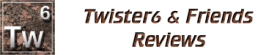


















Damn 😦 I wanted to do a review on a new one with hope of the same meaning getting a newer device to use and review. But anyway I LOVE MY R3 so much nothing is difficult about it other than finding the correct update so it doesn’t crash lol but I love it. It holds all of my music which includes everything I have listened to and enjoyed and all the music I have written, and preformed professionally . I want to get either the R5 or R 6 next
LikeLike
Yeah, R5 is a great update to step up to full Android OS where you can download any streaming app, and right now R5 cost $299, a great deal.
LikeLike
Hi. I use a Fiio X5iii (line out) + Magni 3 amp. I am just looking for a pure comparison between Hiby R3Pro (line out) vs X5iii(line out) as I would only listen to daps via line out and external amp. So if my only concern is to use the R3pro in (line out) then how does it sonically compare with X5iii in (line out). Is R3pro (line out) a big step up from X5iii (line out).
LikeLike
Line Out supposed to be direct output of the dac, but neither of these daps have a real line out, more of a pseudo line out. So you are probably OK with what you have.
LikeLike
Hiby R3 Pro and Cayin N5ii/N5iiS, which is better? And will Shozy BG pair well with both of them? I mainly listen to vocal and instrumental music.
Thanks
LikeLike
“better” is a very subjective term 😉 A picky audiophile with a high res iems will probably go for N5iiS since it has a better technical performance. Others who are casual listeners might find both to sound as good. R3pro can only stream tidal/qobuz while N5iiS can load other apps, but at the same time N5iiS uses old Android releases and some of the apps might run sluggish. Also, I have no experience with Shozy BG.
LikeLike
How is performance compared to Sony NW-A45?
LikeLike
sorry, I’m not familiar with A45 or any other entry/mid-fi sony daps.
LikeLike
Thanks for the nice review. Do you know how R3Pro compares to the Fiio M6? Cheers.
LikeLike
Sorry, never heard fiio m6
LikeLiked by 1 person
No worries. Thanks for the prompt answer.
LikeLike
Hi, and thanks for this nice review.
Do you know what it is “worth” used like network streamer (player) (USB / Coax), for a home instalation, replacing something like Cayin iDap-6 or an Raspi Allo Signature USB Bridge or blue node 2, auralic aries G1 and so on ?
In my home instalation I can use HiByLink on my Android phone so I cand leave the R3 Pro connected to the stand alone DAC.
Qobuz is very imortant to me. Do you know if I can choose the quality of streaming ? My home instalation involve active speakers which can handle 24/96 KHz at the best. So if I stream a 24/192 album can I “block” at 24/96 like in app Qobuz for Android ?
Can we manage every aspect from HiByLink – inclunding Qobuz or Tidal ?
thanks
dan
LikeLike
Sorry, I’m only familiar with a basic DAP/iem setup, that’s what I’m using. Can’t offer too much help with other stuff. And if you do care about Qobuz and Tidal and managing them to full potential, R3 Pro is not for you. It uses a very basic cut down native version of the app with limited functionality, just for streaming. You need to upgrade to android DAP like R5 (and R5 is pretty cheap too, $299) which has Google Play store and you can download Qobuz or Tidal or other full apps, to use it like with your smartphone.
LikeLike
Thanks for your answer.
I think your are right :).
R5 HiByLink (on a android phone) manage only R5 HiBy Music ? Right ? No way to controle Qobuz app on R5 without manipulating the R5 itsself ?
I would like to this 🙂 . Sitting on my sofa, with my android phone and controle Qobuz on R5…. 🙂
I adtmit its a very special need 🙂
I would like to purchase Cayin iDap-6 for my home system but its implemntation of Hiby do not include Qobuz. :(.
many thanks,
Dan
LikeLike
I remember reading your opus#1 review, like others who’ve reviewed it, read it as if it was a game changer dap because of SQ/ value.
Reading upon your comparison of the R3pro vs Opus#1s (both using the same double dac)… do they actually stand head to toe in terms of SQ?
LikeLike
Still does. And price is no longer indicator of what is good or better. There are some $150 entry level daps that sound as good as $700 or even higher. So the big things to distinguish them will be their features, build quality, form factor. #1s was tuned great, but it is so outdated when it comes to everything else…
LikeLike
Hi, minus the android which would you pick between r3 pro and r5 in terms of overall sq. thanks!
LikeLike
I would still go for R5 because in some pair ups sound quality will scale up with higher power which R5 can provide while R3 Pro is lacking a bit behind. R5 just has a much better price/performance ratio due to all these features. But tbh, due to it’s small form factor, while i’m at home I reach out more for R3 Pro, to stream my Qobuz playlists 😉
LikeLike
Had an R5 but not taken by design. Now just got R3 Pro and its amazing for £165 imported from Hiby. I even prefer the sound to the R5. Styling of this follows R6/R6Pro while R5’s strange with its clear end pieces and protruding front/back glass. If you must have Tidal/Spotify/AmazonHD etc. offline storage the has to be thee R5 or higher.
LikeLike
I have an Emotiva PT100 preamp and it has a type B USB input. Also I just ordered a Hiby R3 Pro online and its on the way to my doorsteps as of this writing. My questions are 1) would the Emotiva PT100 and the HIby R3 Pro function when connected thru the USB? 2) what kind of cable will I purchase, would the type C to B printer cable works? Thanks for the review. Keep posting……..
LikeLike
The only way to be 100% sure is to try it, but in theory it should work. Don’t know if they make type C to B printer usb cable, so you might end up using regular USB A to B and get OTG USB A to usb C adapter, that might work.
LikeLike
Your review encouraged me to buy one. And its your review that also serves as my reference on the DAP’s functionality familiarization and adjustments because the manual dont tell it all. Thamks…..
LikeLike
I read with great interest how you used the Hiby R3 Pro as a digital source, connecting it to an iBasso DC01 and to an iFi Micro iDSD BL. I am hoping to do the same and pair the R3 Pro to a Chord Mojo. Would doing so with a USB-C OTG to micro-USB cable work? Wonderful review, by the way!
LikeLike
While I don’t have Chord Mojo, it should work for sure 🙂
LikeLike
Thanks for the encouragement. Will try it out.
LikeLike
Just wanted to let you know that I used a third party OTG USB-C to micro-USB cable and it worked like a charm. Again, thank you for the encouragement!
LikeLiked by 1 person
I do have a couple more questions, and I was wondering if you’d know the answer to them. 1) The R3 Pro is not Android-based and uses the Hiby OS. Would the USB-C to micro-USB cable that I will need to link the unit to a DAC (e.g. Chord Mojo) have to be OTG? and 2) Assuming that the cable that I would need does not have to be OTG, would it be alright to use an OTG cable just the same? I ask because I can’t seem to find the answer anywhere in my hours of research. The Hiby website does not seem to be too useful in this regard.
LikeLike
I don’t have any non OTG short cables, always use OTG ones with R2 and R3 Pro to connect external dongles.
LikeLike
That’s very good to know. Again, thank you for the input! You’ve been most helpful. I appreciate it.
LikeLike
Can I use this to play shuffle on my Tidal playlist?
LikeLike
it has been a while since I used it, but I think you can. I need to charge R3 Pro up, update fw, and revisit it 🙂
LikeLike
Thanks a lot! Let me know the update!
LikeLike