Jet into the Effects of a sound bliss!
PROS: JetEffect 7, solid build quality, smooth touch-screen, great sound quality, customizable GUI (skins).
CONS: battery life, leather case is a separate purchase.
The product was provided to me free of charge for the review purpose in exchange for my honest opinion.
Manufacturer website: Cowon, Available on Amazon (here), currently on sale for $649 down from $799.
Intro.
If you ask anybody who considers themselves an audio enthusiast about one of their first digital media players, there is a good chance someone will mention Cowon. The company has been around since 1995, and rose to success in early 2000 with releases of popular mp3 audio players, followed by personal media players. Some know them as Cowon, while in the Western world they have been released under iAudio, but regardless of the name it’s the same company that always made sure to put high emphasis on sound quality, design ergonomics, and user interface. If you think about it, Cowon paved the way for many other audio companies, but throughout years lost some of the momentum. Today, the DAP market is rather saturated and very competitive, and many people are confused when faced with so many choices, especially since the lines between mid-fi and summit-fi performance are starting to blur.
Cowon Plenue line of high end DAPs was always on my radar, but I never had a chance to audition it until the recent opportunity when I got my hands on their latest Plenue M2 (PM2) model. As soon as I mentioned about upcoming PM2 review, I received a number of questions from my readers asking to compare it to the original PM or the recent PS flagship. I will not be able to answer these questions since I don’t have access to either of these for testing, but I certainly will go into details about PM2 design, my experience of using it for over a month, how it compares to other daps, and its pair up with various headphones. As my usual Intro “spoiler”, I do want to mention that PM2 became one of my go-to DAPs when I’m away from home. To find out why, let’s proceed to the review.
Unboxing & accessories.
Unlike majority of headphones and earphones that come in a colorful packaging, lately I find a common unboxing experience with different DAPs to start with a plain gift box and a company name across the top, where PM2 wasn’t an exception. I actually call this a “smartphone” unboxing experience where it’s less about the info printed on the exterior and more about the surprise anticipation of what’s awaits you under the cover. Coincidentally, today’s DAPs with their large touch screens, occupying most of the front view, have a very close resemblance to smartphones, thus I didn’t expect PM2 unboxing experience to be any different.
With a box cover removed, you get your first formal introduction to the product sitting securely inside of a precise foam cutout. I will go into more details about the actual design later, but have to say that I was very impressed when I saw a large glass display surrounded by a relatively slim asymmetrical brushed aluminum bezel. I already mentioned an analogy to a smartphone look, and unfortunately some DAPs with large touch screens and without analog volume knob can lose their identity by trying to look just like a plain vanilla smartphone. But this is not the case with PM2 which stands out with a distinct design.
I go through so many reviews that sometime lose a track of certain details, like removing a protective cover from a screen protector which I believe was already applied to the screen. There was also a high quality micro-USB cable and a quick start guide along with a warranty card. One thing you don’t have to worry about is the manual, Cowon website has a comprehensive PDF version of it – one of the most detailed User Guides I have seen in awhile. In my typical macho way of “I don’t need to ask for directions”, I like figuring out GUI and controls on my own, and I still missed quite a few things until I got to read the manual. I actually highly recommend visiting Cowon Support Page where you can freely download all of their manuals to educate yourself about the product even before you decide to buy it.
Another accessory I received along with my review unit of PM2 was their exclusive leather case which is optional and has to be purchased separately. During the initial launch of the product, as part of the celebration, Cowon even gave away a handful of these cases, but now it’s an optional accessory where I have seen it being sold for about $45-$50.
When it comes to leather cases, I’m sure many will agree that nobody can touch Dignis which I actually have on many DAPs in my review collection. To my pleasant surprise, I found PM2 leather case to be on par with Dignis cases, both in quality and functionality. The leather feels soft and durable, and according to Cowon it’s resistant to temperature fluctuations, thus being able to maintain its rich, supple texture. The grey tone of the leather goes very nice with a platinum silver color of PM2 metal body, and the blue stitching adds a nice accent to the design. The imprint of Plenue logo symbol on the back was just a classy touch. I also think it was a good idea to have a thicker padding on the back to cushion the DAP from any extra shock when you place it down. This case provides an enhanced grip of PM2 without adding too much extra bulk, and will protect it from minor bumps and scratches.
The case was hugging PM2 like a glove, revealing the unique shape of the left side edge bevel, and providing a snug fit without a worry that a DAP will slide out. The bottom of the case has a generous opening for micro-USB charger port and headphone port with plenty of room for bigger connectors. MicroSD card port is covered for extra security and dust-free protection. On the right side you have a generous combined cutout giving access to volume and playback control buttons. I’m not a fan of cases with covered buttons, making them hard to feel during blind operation, while here it felt just perfect and buttons became recessed, protecting them from accidental pressing. Also, the top was completely open for direct access to a power button and for easy removal of the case when you push the DAP up (I typically use a rubber eraser side of the pencil, pushing through micro-USB port opening).
Design.
The first thought that came to my mind when I took PM2 out of the box was – Solid! In the past I have tested many solid plastic and metal portable DAPs and DAC/amps, but this DAP gives a new definition to a solid body design. Cowon refer to it as a full metal closed unibody design since it’s carved out of a piece of aluminum block that functions as an electric ground to reduce the circuit noise and also to help with heat dissipation. This unibody design creates a seamless look of platinum silver brushed metal with anodized surface wrapped around 3.7” AMOLED touch display. The unit, 69mm x 117.3mm x 13.4mm in size, feels very comfortable in my hand, and for the reference I don’t have big hands. Also, considering all metal body, at only 188g it’s relatively light yet with a little bit of heft to make it feel good when you hold it.
The design is quite elegant, though it has a familiar shape with a slightly extended left side found in a few other DAPs. This creates a look of asymmetrical placement of the display with a thin metal edge on the right side and at the bottom, and a wide beveled edge on the left side and a little thicker edge at the top with a cut out in the upper right corner where Cowon has a unique looking power button in a shape of a camera shutter-release with a small power led pinhole right next to it. This particular power button design, including its physical placement, is now common among the latest Plenue releases (PD, PS, and PM2). It almost looks like a multi-function button that could rotate as well, but in reality it only has a small push-button in the middle with a power and screen on/off functionality.
The bottom of the DAP has micro-USB port which is used for charging, data transfer, and connection to your computer as USB DAC. Next to it, you will find microSD card slot which in a spec mentioned as supporting up to 200GB, but I have a feeling the latest 256GB should work as well. 3.5mm headphone jack, also shares optical digital output, is in the lower right corner. On the right side, you have transport control and volume buttons. Volume up/down is placed logically at the top and it’s a combined rounded button, adjusting the volume in 140 steps, 0.5dB at a time. Play/Pause is a separate button below it with a similar rounded shape, just shorter. Track skip fw/rev is next, also a combined button in the same shape as volume, and multi-functioning as rewind/fast forward when you hold it. All the buttons have a clear marking on the top, very nice tactile response, and absolutely no wobbling. They are accessible to control volume and playback with screen either on or off.
The left side has Plenue name in the lower left corner, on the edge of the bevel, and the back is all solid with Plenue logo symbol and a name underneath. In a number of my previous reviews I have seen quite a few unique designs where I mentioned that it’ll be a shame to cover it with a case, hiding its beauty. Here will PM2 I actually felt the opposite. The combination of PM2 design and the case actually compliments each other because you can still see the shape of the left edge, you have all the playback control and volume buttons exposed, and the top is also open with a full access to a power shutter-button. One additional control was a multi-function touch Home button built into the display right below the screen, which you can program in Settings.
Under the hood.
With 3.7” AMOLED touch display (480×800 resolution), ARM Cortex dual core A9 1.2GHz CPU, and built-in 128GB of memory (expandable with microSD), the spec reads almost like a smartphone, though it doesn’t run Android, but rather an optimized custom Unix OS. Also, you will not find wifi or Bluetooth, so if streaming is at the top of your priority list, PM2 will not be for you. But what you do get is a portable digital audio player with a solid build and a fast performance. The response of the touch screen was on par with my smartphone. Also, there was no lag using hardware transport buttons with a screen off. The boot-up time was very fast, about 10 sec, which in my case included database-update scanning at the start-up with about 6GB of files on internal memory.
I wasn’t able to find any specific info about the amplifier section of the DAP, though Cowon is very proud to mention about the implementation of Burr-Brown (TI) PCM1795 DAC. I know some people might question, why not PCM1792 flagship, found in other high end DAPs (including PS) and desktop systems. Many people are very particular about the DAC and the amp selection, but in the past I’ve tested DAPs with the same PCM1792 that sounded night’n’day in comparison. Thus I try to approach every DAP review like a black box, making my sound judgment based on what I hear instead of components used in the design. But nevertheless, the spec is important and it’s nice to see that Plenue M2 now has 1ohm output impedance with 2Vrms rating. Regarding the battery life, I have been getting 8.5 hours of playback time with a mix of mp3s and flacs, getting closer to 9hrs. It’s not exactly stellar, and I hope with more charge/discharge cycles it will improve down the road. I know, touch screen devices consume more battery, but I still would like to see closer to 10hrs battery performance.
With a fast processor and a powerful DAC under the hood, you definitely have enough power to decode majority of popular lossy and lossless formats. Everything from MP3, to WMA, APE, OGG, FLAC/WAV/AIFF/ALAC, and DSD (up to DSD128) and DXD (up to 384kHz) is supported. Furthermore, it also supports track info CUE (tested to work quite well), SACD ISO (2ch), and also various lyrics formats and ID3 tag lyrics. Regardless of what you throw at PM2, it smoothly decoded every supported format without any lag or stutter. But the biggest credit goes to handling of JetEffect 7 DSP effects. These are CPU intense DSP effects which you enable on a fly and still get a smooth performance without a single hiccup.
GUI.
Before getting into the User Interface, let me first talk about the quality of the display. I know some might find 480×800 resolution to be not the greatest, but for displaying artwork and other elements of the GUI it was just perfect. It’s not the highest resolution but, as an example, the analog needle of level meter display wasn’t choppy and looked pretty convincing. This is probably one of the best DAP screens I have seen in awhile, with vibrant deep colors and very responsive touch screen on a level of my smartphone. I personally never put too much emphasis into the display quality unless I’m planning to watch videos, movies, or play games, but even for a basic operation a lag in touch screen response can ruin the experience. In my opinion, PM2 got it right!
When you start the DAP in the main playback screen, you have a clear layout with a very efficient interface. Starting with notification bar, upper left corner will show you icons corresponding to playback modes and selected dsp effects, in the middle there will be a current time (I forgot the last time I’ve seen a time displayed on non-Android device), and upper right corner will have a volume level, gain setting (IEM – low, headphone – high), and a battery indicator, though I wish it would show a numerical value of the remaining capacity.
Right below notification bar there is an icon which takes you to Music Selection screen. In there you can navigate up to the top level to select between Folders, Favorites, list of All songs, sort by Artist, Album, Genre, view Cue/SACD, and New. Under each selection you have another icon which brings up either Add to favorites (a song or a folder) or Search using a touch-keyboard with a full alphanumeric search. Next to Music Selection screen icon, you have the area for artist and song name with a scrolling text. To the right is Playback Setting icon which I will talk about separately.
The main screen with an album artwork occupies upper half of the screen, and if there is available lyrics, you will notice a corresponding icon in the upper right corner. Clicking on the album/song art will zoom in to provide you with a more detailed info view about the song format, and while scrolling down from there you will see all the corresponding tags. Underneath the album/song art, you have quick shortcut icons to enable/disable Looping, enable/disable Shuffling, and selection to play a Single track or tracks from a current Folder or to play All tracks. Below it is Playback control Play/Pause and Next/Prev touch buttons to skip or forward through the track. Also, you have a bar to advance through the track playback to a desired point by swiping through it, and this scroll bar will be either below or above playback buttons depending on the selected skin. All the way at the bottom, you have L/R channel level meter in either analog needle dial or digital bar displays.
There are quite a few customization options to change the skin of the GUI where you can switch between analog or digital level meter, including turning it off, as well as 5 different skins which affect the layout and graphics of the touch controls. Going back to Playback Setting you will find a plethora of other shortcut options, such as Detailed Setting, Adding current track to favorites, selecting JetEffect DSP effects, Replay a selection of the track (lets you select start/stop marker), Activate auto rotation (normal view in a portrait mode, tile view in a landscape mode), show time elapsed or remaining, set the track skip interval, set Rewind/FFWD speed, Remember and Resume playback of the last track, Skip the silent part of the beginning and the end of the track, Select a level meter, and Select a skin. Last, but not least, you can select Headphone mode On (high gain) or Off (low gain). Skip the silent part actually activates a flawless Gapless playback.
In Detailed setting you have access to select a specific JetEffect preset or to modify your own user preset, Music setting with many options already described in the shortcut Setting menu above. The only addition here is DSD gain and DAC filter rolloff (fast or slow); Display setting with selection of Language, Brightness, and a number of User Presets (from 4 to 16); Timer for a sleep timer, auto off, auto display off, and to set the actual time in notification bar; System setting with selection of multi-function button assignment (music play screen, browser, or settings), button lock, lock screen (on/off), L/R Balance, LED (on/off), USB mode (MSC or MSC/DAC), database update, loading defaults, formatting internal memory, and Info.
In my opinion, JetEffect 7 DSP effects is the crown jewel of this DAP. You get a total of 66 presets with 50 pre-defined ones and 16 user-defined. Furthermore, you have access to 10 Band EQ where each band has 3 selectable values: 63/76/92, 112/135/164, 200/240/290, 350/430/520, 620/750/910, 1.1k/1.3k/1.6k, 2k/2.4k/2.9k, 3.5k/4.2k/5.1k, 6.2k/7.5k/9k, 10.9k/13.2k/16k. You can adjust every band by +/- 12 steps and select bandwidth (Q) of each frequency as normal, wide, or narrow – turning this EQ into Parametric-like EQ.
Next you have BBE+ effects with BBE exciter/enhancer in 10step adjustment, Mach3Bass 10step bass adjustment, 3D Surround 10step adjustment, and MP on/off harmonic-compression restoration effect. There is also Chorus effect which you adjust in 10steps and can select between 3 chorus, 2 unison, and 3 flange types, and Reverb effect adjustable in 10steps where you can select Chamber, Room, Club, Hall, Auditorium, Cathedral, Stadium, Canyon, or Long reverb types.
Some people might not be familiar with Chorus and Reverb effects, but anybody who ever dabbed into a music production, mixer decks, PA system or even Karaoke machines will know that these effects make sound more Live, add an expanded dimension, make sound less dry. Of course, you are welcome to experiment, but usually the sound engineer who mixed and mastered the song already applied these effects, so you can skip it. But precise EQ adjustment or surround sound tweaking or adding bass are all very useful. BBE enhancement is derived from a popular hardware sound processing equipment to add more sparkle and excitement to the sound, and MP really opens up the dynamics by restoring the sound envelope, especially the transient of the attack.
Bottom line, I never tested another DAP with such high level of Setting and Customization options, and never came across another DAP with such high level of quality DSP effects that sound natural and realistic. You can tweak it yourself, but many will probably jump right into the provided 50 presets where BBE and BBE MP were my favorite by far. I know that audiophile purists might not like the idea of DSP effect, but the quality of JetEffect 7 and how they transform even average quality headphones into TOTL sound quality can’t be dismissed. It’s a real deal.
Page 2: Sound analysis, Pair up, Comparison, USB DAC, and Conclusion.
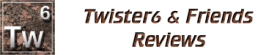








































Hello
Thank you for this great review.
I have a question regarding using this equipment with a my hIfi amp (Marantz PM6005). I would like to plug the Cowon into my HIFI amp and use it as an external source of Music. If i do it, will the DAC of the cowon will be bypass ? My amp have a built-in DAC, but il would like to use the DAC of the Cowon which is better
Thank you!
Sam
LikeLike
The external amp can only be connected to Line Out which bypasses internal amp. PM2 doesn’t have a true LO. There is a mode where you raise the volume to the max to use as LO, but I’m afraid there is still a double-amping when you connect it to external amp. To use PM2 as a digital playback source connected to external DAC/amp, you need to connect its optical output (from 3.5mm) to your external DAC/amp, but you can only use optical and it will bypass internal DAC.
LikeLike
Thank you for your detailed and fast answer!
LikeLike