Can you feel theBit?
PROS: solid build, high res neutral-revealing sound sig, leather case, responsive touch screen, balanced output.
CONS: 3rd party apps must be side-loaded, fw related to app support is still work in progress, all metal except for the backplate.
The product was provided to me free of charge for the review purpose in exchange for my honest opinion.
Manufacturer website: theBit, for Sale on MusicTeck and Amazon.
Intro.
After releasing their first Opus#1 dap, which can still give other daps even at twice its price a run for their money, and following up with their flagship Opus#2 release, which hopefully will receive soon a streaming/app support like in #3, theBit revealed their new Opus#3 model which… created a bit of a confusion. Many Opus fans expected an incremental update, if you follow the logic of #3 being greater than #2. Instead, I have a feeling theBit team revisited the idea of Opus#1 Metal edition, and came up with an all new model to fill in the gap between Opus#1 and Opus#2. Whatever you call it, #3 or #1.5, it won’t change the fact they accomplished their mission by creating Opus#3 which does exactly that – taking Opus#1 to the next level while reminding us that Opus#2 is still a flagship.
From my communication with theBit, Opus#3 was an important release for them because they tried to keep pricing under $900, used a premium CNC metal material (except for the sculptured backplate that was kept plastic to lower the manufacturing cost), and introduced streaming and app support (side-loaded) which supposed to make its way into Opus#2 as well. At the same time, Opus#3 ended up being in a very challenging spot with a lot of competition around its price point. So, let’s take a closer look to see what the latest Opus#3 release brings to the table!
Unboxing.
Having the unboxing experience with Opus#1 and Opus#2 behind my belt, I didn’t find too many surprises and, as expected, theBit used a quality packaging with a minimalistic artwork cover sleeve (only model name on the front) and a very detailed spec on the back. With a sleeve taken off, you will find a high quality giftbox where, underneath the cover, Opus#3 was securely sitting inside of a protective foam cutout.
With #3 out of the way, you will find a slim envelope with some accessories and at the bottom of the giftbox a leather case and usb cable box. Even so the genuine leather case supposed to be optional and was included here for the review purpose, you can’t help but notice there is a special area inside of the packaging allocated specifically for the leather case box, and the distributors, such as MusicTeck, offer Opus#3 now with a leather case included.
Accessories.
Along with a warranty and a manual card, you will find a screen protector and a high quality micro-USB charging and data transfer cable. But the star of the accessories package is the leather case. I don’t want to assume that a case will be a stock accessory included with every Opus#3, but I hope that many global distributors will be able to offer it together with a purchase of this DAP because this is a top class Dignis brand name genuine leather case.
Continuing with their #1 and #2 tradition of including custom re-branded Dignis case, #3 also offers a tight fitting custom leather case that compliments the design without hiding details of the chassis. You get a thicker protective padding on the back, fully open top, covered transport control buttons with a more flexible material to push them easily, a generous micro-usb port opening that works with many connectors, and covered microSD slot. If you want to remove the card, you must slide the DAP out of the case, where pushing it with an eraser side of the pencil through micro-USB port opening does the trick (at least for me). Otherwise, just copy the files to/from your computer.
Of course, I was curious about the new analog volume wheel on the back and the compatibility with a cutout in the leather case. Here, they nailed it with a tight opening and a clever wrap-around cutout that gives a comfortable access to turn the wheel with your thumb without a problem. The quality, the fit, and the usability of this leather case is perfect. And the case doesn’t just protect #3 from minor drops and bumps, but also covers the sharp corners of the DAP.
Leather case.
Design.
While it’s a challenge for some manufacturers to distinguish their touch-screen DAP design from a regular smartphone, theBit never had an issue making their Opus daps stand out from the crowd, and #3 is not an exception. With dimensions of 117mm x 74mm x 18mm, it’s positioned between #1 and #2 in size, and with 220g has enough heft to feel that metal chassis in your hand without being too bulky.
While the front of the dap is occupied by 4” TFT touch display with a decent resolution of 480×800 (IPS panel has a good viewing angle), the rest of the chassis are CNC metal (tempered aluminum) except for the back panel which is plastic. The left/right sides and the back feature a textured diamond pattern which theBit refers to as “pyramid shaped machined protrusions”, and due to the complexity of manufacturing and the added cost and weight, they decided to use hard plastic material for the back panel, which I believe also serves a purpose of keeping the wireless antenna from being blocked. From a distance the backpanel blends in well with metal chassis and it doesn’t “look” plastic.
This textured diamond pattern enhances the grip and makes the look of #3 more unique, but my review unit from the first production batch had a bit sharp corners, thus I was grateful for the included leather case which made the handling of the DAP more comfortable without hiding the design details. As if you haven’t figured out by now, I really LOVE the leather case included with Opus#3.
Looking around the chassis, you will find hw playback buttons on the left side (Skip Next/Prev and Play/Pause in the middle), microSD port at the bottom which can accommodate up to 256GB flash card (supports exFAT and NTFS), and micro-USB port for charging, data transfer, and usb-DAC connection. The right side doesn’t have any controls, but you do have access to the edge of a volume wheel located on the back. The volume wheel has a diamond cut surface for non-slip thumb operation and enables a precise 150-step control with a nice feedback click action.
The top has a power button which also doubles as a screen on/off, along with 2.5mm TRRS balanced HO (1ohm output impedance) and 3.5mm TRS single ended HO output (2ohm output impedance) which also functions as Optical digital out and Line out.
Under the hood.
In the heart of this DAP you have ARM Cortex-A9 1.4GHz quad-core CPU to keep all the process running smoothly without skipping a beat, and 1GB of DDR3 RAM. Opus#3 enables side-loading and running of 3rd party apps, but keep in mind it’s not intended for heavy duty CPU/GPU applications or multi-tasking since the primary functionality of #3 is audio playback, while app support is just a bonus where they don’t guarantee compatibility with every app, and obviously 1GB of RAM and A9 cpu will not be enough to run fancy games.
And speaking of audio playback, here theBit decided to use Burr-Brown PCM1792A 24bit DAC. It’s not the latest DAC, but it’s still highly regarded due to its unique sound characteristics. In addition to PMC1792A DAC, it also uses a separate X-MOS chip for a playback of high def sound files, supporting up to DSD256 with a native playback, no conversion to PCM. Per manufacturer, you get a support of all the popular lossless and lossy file formats such as WAV, FLAC, ALAC, AIFF, WMA, MP3, OGG, APE, and native playback of DSD (DFF, DSF).
It also features a low jitter (50ps) dual crystal oscillator to accommodate two fundamental clock frequencies covering all the data formats. Even so only a single DAC is being used, the architecture of the design has two separate L/R channel paths going to a balanced driver output as well as a single end head-amp output. Furthermore, per theBit spec, #3 has a pretty good 114dB S/N ratio for both BAL and SE outputs. Under no load condition, output level of BAL is 3.0Vrms (roughly 280 mW under 32ohm load) and SE is 2.5Vrms (roughly 195 mW under 32ohm load) which is enough to drive most of the portable and even some demanding headphones, as I will cover in my pair up section of the review.
Furthermore, it has USB Audio Class 2.0 which supports native DSD and other PCM formats in USB DAC mode. You also get Wi-Fi support (802.11 b/g/n, 2.4GHz) which enables wireless streaming, as well as over-the-air (OTA) firmware updates, and Bluetooth 4.0 (with A2DP and AVRCP profiles) for wireless headphone connection. And when it comes to battery, theBit used a nicely sized 4,000 mAh 3.7V Li-Po battery which gives on average 8-9hrs of playback depending on the volume setting and screen on/off time, but do keep in mind the DAP is on a warmer side during charging. And last, but not least, in addition to already mentioned support of up to 256GB external microSD card, you also have 64GB of internal memory.
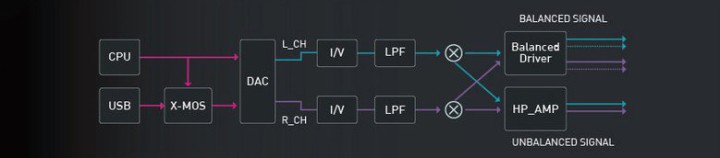
Page 3: Sounds analysis, Comparison, Pair up, Wired/wireless Connection, Conclusion.
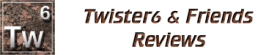

























Great review, i have Opus 3 incoming and will pair it with Andromeda.
Can you give some impression with those pair up?
Thanks
LikeLike
just tried it, a really good pair up. Andromeda sounds a little more mid-forward. Not sure what source you are coming from and how it pairs up with Andromeda, but in this pair up bass is a little more balanced and mids are a little more forward. Very natural sound. I like it!
LikeLike
Excellent review, I really like your comparisons. One thing I am not sure is that #3 having a Line Out. Please correct me if it is having one and how to enable it.
LikeLike
Look under my review, on the 2nd page among GUI pictures. When you pull down the notification bar to reveal shortcuts menu, one is Line Out to enable it.
LikeLike
thinking of swapping out my mojo/ipod 6 ”brick” out for either the opus 2/3 or ibasso dx200…..decisions….
LikeLike
Any idea how this one compares to the Pioneer 300R, battery wise using Spotify? I used to have the #1 but wanted something with streaming so I switched to the Pioneer which is good but streaming Spotify kills the battery fast unfortunately. I did love the sound of the #1 so I’m sure I’d love the #3 even more. I don’t mind CL sound vs the Sabre sound.
LikeLike
Sorry, don’t have any pioneer/onkyo DAPs for sound comparison. And, Opus#3 battery does go down when you are loading apps, like Spotify, due to wifi radio being on and also because Opus #2 and #3 don’t have open Android OS.
LikeLike