Mr. Slicker!
PROS: neutral-smooth tonality, balanced output, 2-way Bluetooth with HibyLink support, very compact solid design, battery life.
CONS: no internal storage and only a single uSD, glass display that begs to be touch screen.
The product was provided to me free of charge for the review purpose in exchange for my honest opinion.
Manufacturer website: Shanling, available for sale on MusicTeck and Amazon.
Intro.
While being familiar with Shanling M2s DAP, reviewed here, the first thought that went through my mind when I saw M3s was “OMG, they stretched M2s!!!” I don’t think I have seen another manufacturer with 2 different models that have so much exterior design resemblance. But if you think about it, Shanling put a lot of effort into M2s design and ergonomics, and M3s is just a souped-up M2s with a noticeably better spec. Thus, without fixing what ain’t broke, they only extended the length (from 85mm to 113mm) while keeping the rest similar, to allocate more room for additional components.
In this new, or in theory updated design from the original M3, Shanling put their 30 years of experience in audio business to come up with a budget friendly very compact audio player that packs a lot of features and takes very little room in your pocket. I’m not gonna sound like a broken record and repeat again about market being saturated with mid-fi models, though I guess I just did 🙂 So, let’s find out if Shanling was successful in their magic trick, and that extra 28mm of length paid off to take M2s to a whole new M3s level.
Unboxing.
M3s arrived in a compact packaging box wrapped in a white sleeve with a clear picture of the DAP, unlike a more mysterious outline of chassis in M2s packaging box. The back of the box had a brief list of main features, giving you an idea of what to expect, though the list was a bit hard to read.
With a sleeve and a cover off, you get a closeup of M3s inside of a secure foam cutout. From the first look, you just want to slide your finger across its smooth glass surface. Yes, it’s easy to get a wrong impression thinking it has a touch screen because of the smooth front edge-to-edge glass with a small wheel on the right side. With M3s out, underneath you will find a selection of various accessories I’m going to talk about next.
Accessories.
Here you will find 2 sets of screen protectors, considering M3s has a glass surface on the front and the back. Also, a warranty and a manual, along with a quick start guide. Furthermore, you will find a microSD card USB reader, a reset push pin which also doubles as a 3.5mm headphone jack dust cover, and USB-C charging/data cable. More and more manufacturers are switching to a new USB-C standard, so an extra USB-C cable never hurts. Also, an extra Hi-Res sticker was included. Keep in mind, there is one already in the lower left corner on top of the glass display, so remember to peel it off before applying a new screen protector.
The only thing missing was the case. I mean, the case is available, in 4 different colors which you can get here, though it’s optional and cost only $15. This is a very nice soft pleather case which I found to be a must for M3s. A slick shape and a smooth glass back makes this DAP slippery in your hand. The case improves the grip and protects the glass on the back, thanks to a soft material on the inside. The case covers hw playback buttons and return button under the volume wheel (imprinted so you can feel it with your finger), and covers uSD slot to protect it from dust and accidental card pop-out. The ports at the bottom are open, though I wish there would be a bigger opening of the balanced output port to accommodate larger plugs. The other comment, I also wish the cutout around the volume wheel would be a little more open for an easier access, though having a wheel half-covered protects it when in a pocket.
Another optional accessory which I recommend is Shanling L2 cable. The usb-c to micro-usb cable is necessary to connect M3s as a digital transport to external DAC/amp, and this cable will work with many other DAPs for the same purpose as well. Similar cables are available on eBay and amazon, but some of them are poor quality, many eBay cables don’t even work. This L2 cable has a very durable build with braided silver-plated copper conductors, right angled gold plated micro-usb connector, and 304 steel usb-c connector. At $25 a pop, I think this cable is a good investment to use with Shanling and Cayin daps, among others.
M3s as a transport driving Oppo HA-2 w/L2:
Design.
M3s has a slick candy bar shape, very pocket friendly, measuring only 113mm x 53mm x 14.5mm with a weight of about 135g. It’s literally a scaled-up version of M2s, only longer in length. The DAP comes in 4 colors, black, blue, grey, and red. It feels very solid in your hand, though it does feel a little slippery with a glass back cover on top of the aluminum shell. The front of the DAP is also covered in glass, giving you an impression of a touch screen, though it’s not. The actual visible Retina screen area of the display is 3 inches, but the front glass extends beyond that, covering edge to edge.
The top of M3s has a power button, with a typical long press to power on/off and short press to turn screen on/off. To turn the unit on, just listen for a relay click when pressing and holding the power button. Left side has reset pinhole, followed by 3 hw playback control buttons with Play/Pause in the middle and Skip Next/Prev buttons on each side. MicroSD card slot is toward the bottom of the left side, supporting up to 256GB (and probably the latest 400GB as well) which is the only storage due to no internal flash memory.
At the bottom, you have USB-C port which is used for charging, data transfer, as well as USB DAC input and Digital output. Next is 3.5mm headphone output which can also be selected to function as Line Out from within Settings menu, and all the way to the right is 2.5mm balanced output. Right side at the top has a small wheel which is used for scrolling and navigation through the menus and selections. The wheel has a very precise control with a nice click action you can feel, easy to operate with a thumb, though still with enough resistance not to be loose. The wheel itself also doubles as a click button when you press on it, with a nice tactile feedback. Below the wheel is a small return button, to take you out of the current screen, like an escape button.
Overall, it’s a very nice-looking DAP, with a comfortable compact footprint, and a very efficient ergonomics of the controls enabling easy one-handed operation, though with a case on you need to find a comfortable angle to turn the volume wheel with your thumb.
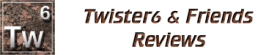




























Thanks for another well-done review! You’ve made a comparison with Opus #1. How about the newer #1S?
LikeLike
Was done already last week in my Opus#1s review https://twister6.com/2018/02/14/thebit-opus1s/2/
LikeLike
I have a dilemma….m3s or n5ii?
LikeLike
it’s all up to your personal preference. Touch screen is a big deal for some people. Plus, if you have lots of high res files, N5ii will give you 32GB internal and 800GB external storage. Plus, you can load apps for streaming with N5ii. But if you want something very small, lightweight, pocket friendly for just a playback and OK with a single uSD (400GB) then go with m3s.
LikeLike
Hey, Mr. Twister, I have an Audio Technia M50X. Is it possible to simply buy a (2.5mm male to 3.5mm female cable) and use M50x in 2.5mm bal. mode with modern players like M3s or N5ii?
LikeLike
Not gonna work, unfortunately. You can’t convert 3.5mm single ended to 2.5mm balanced since the grounds of SE already tied together and you can’t split it coming out of M50x. When you have headphones with detachable cable and both earcup (separate) connections, you can get a balanced terminated replacement cable. But with M50x or msr7 you can’t do that since L/R side grounds already tied together internally and you have a single earcup connection.
LikeLike
I have Fiio X3II at the moment. How do these two compare?
LikeLike
it has been a long time since I heard x3ii, will take me awhile to find and to charge it up lol!!! But from memory, it was nowhere near as resolving or sounds as layered or dynamic as M3s. I remember X3ii as having a smoother and warmer tonality, so I would consider M3s as an upgrade, for sure.
LikeLike
Does your M3s get pretty warm wile it’s playing?
LikeLike
i keep it in a leather case, so usually don’t “feel” it, but it depends on a file format. mp3s should be “cooler”, while playing hi-res lossless files (flac or dsd) can use more processing power, thus running warmer.
LikeLike
Hello. I don’t see how I can stream Spotify from my phone to the M3s. Is this. Really possible?
LikeLike
You need to pair up M3s with your phone through Bluetooth. Like you would pair up a Bluetooth speaker with your phone. Once paired up, M3s becomes a wireless Bluetooth dac, and whatever you play on your phone you can hear on M3s. That’s how you “stream” to it, just like listening to Bluetooth speaker connected to your phone 😉
LikeLike
Thank you for your review. I have an M3s and love it! However, I would love it more if there was any kind of user guide available. I can net search what “Gain” is, and find out nothing that tells me anything. Same with DSD output mode, Gain Replay, Lowpass filter mode. What is it with these manufacturers and keeping the info to themselves? (have the same problem with my Xiaomi Smartphone – no manual available anywhere). Seems to be an expectation that we know everything.
LikeLike
my best recommendation is to post questions on Head-fi in their dedicated thread: https://www.head-fi.org/threads/shanling-m3s-dual-ak4490-dac-2-5-balanced-out-aptx-bt-hiby-link-usb-out-fw-1-6.859241/ – bit community with a lot of people who can help you!
LikeLike
Ok, will do – thanks!
LikeLike