A mighty little thing!
PROS: very small and lightweight, supports every Bluetooth codec, natural balanced tonality with an extra wide soundstage, powerful output, rechargeable battery case.
CONS: all controls are based around a single touch key, can’t adjust the volume from the device.
The product was provided to me free of charge for the review purpose in exchange for my honest opinion.
Manufacturer website: Hiby W5. Currently available on Kickstarter.
Intro.
Today, lower compression (higher bit rate) Bluetooth wireless transmission is not uncommon, especially since many wireless headphones support at least aptX codec (352kbps bitrate, 16bit/44.1kHz encoding). Even aptX HD (576kbps, 24bit/48kHz) is starting to become more acceptable among wireless devices. But not until the recent introduction of high-resolution LDAC codec by Sony (990kbps, 24bit/96kHz), audiophiles finally have a chance to get even closer to “near lossless” wireless performance. Unfortunately, while there are plenty of LDAC sources, very few headphones support built-in LDAC decoding.
Realizing the demand for a device to turn wired headphones wireless while supporting every Bluetooth codec, Hiby just introduced W5 Bluetooth HiFi Headphone DAC/amp. This little device not only stands out with a support of every codec up to and including LDAC, but also will support Hiby’s own Ultra Audio Transmission (UAT, 1.2Mbps, up to 192kHz) when it becomes available. But keep in mind, while trying to preserve the quality of encoded signal through wireless transmission, you still need a capable DAC/amp to drive attached headphones, the reason why this design also features ES9218P DAC with a built-in amp.
Now, let’s find out more about this latest Hiby audio gadget which recently went live on Kickstarter with introduction price of $69.
Unboxing and Accessories.
To showcase the actual size of this device, Hiby is using a simple transparent plastic packaging with a clear view of W5 under the cover. It’s a very simple packaging, the kind you will probably discard after opening it up.
While the printed user guide was not included with my review sample, it should be available with a final production unit. When it comes to W5, the user guide is very important to keep track of every function under its single touch key. Also, included was a quality USB-C charging cable with a tight braided nylon sheathing and a charging case which has a built-in battery to juice-up W5 on the go.
This charging battery case resembles those used with true-wireless earphones where you store them in a similar box for a quick battery boost. While W5 on its own full charge should last you about 3.5hrs in high gain and 4-5hrs in low gain, this battery case could provide additional multiple charges for up to 20hrs of total use. The case has USB-C port to charge both W5 and the case battery at the same time. The bottom of the case has a rubber non-skid pad for extra security on slippery surface, the front side has 3 blue LED indicators to show the battery capacity, and the top of the case opens by pressing on the area above blue LEDs.
Design and Functionality.
W5 is a very small device, measuring about 60mm x 20mm, and only 18g in weight. Top panel of the device is plastic with a black shiny piano finish, and the back is aluminum and has a plastic clip. While it looks slick, it also feels slippery, so you need to be careful when handling it. The minimalistic design with a single multi-function touch key, 3.5mm headphone output, and mic port (for phone calls and voice control) is all you will find here, making it more convenient to carry and control while clipped to your shirt or pants. I wouldn’t recommend carrying W5 in your hand because it’s easy to drop or accidentally bump the touch key.
Also, W5 is IP67 rated which suppose to be resistant to both water and dust. This explains why there is no separate charging port, only 4 charging contacts to keep open ports down to a minimum. And due to these 4 contacts, you will need to use the battery case to charge W5 up.
As mentioned already, the only available control is a multi-function touch key, located in the upper half of top plastic panel. I wish there would have been a physical indicator to feel the touch-key area, to quickly ID it by touch. Otherwise, I end up sliding my finger around that area until I feel a tactile vibration response when device turns on (hold touch key area for 2s), and then you can see a blinking blue LED behind the touch key. To enter pair up mode you hold it for 5s, and short single press for Play/Pause or to answer/hang up the call. It becomes a little more challenging with double tap and triple tap to skip track forward/back, or to turn the device off with a short single tap followed quickly by a long press (blue LED turns off for confirmation).

Visually, the touch key blue/red LED indicator is very convenient to show the key location, but in a poor lighted area or outdoors under the sun you need to look closer. The LED will not be lit when W5 is off, will stay solid blue when power is on, and will be blinking blue once device is paired up. When charging, it will be blinking red, and red/blue will indicate firmware upgrade OTA mode when it will be implemented. Furthermore, there is a voice guidance mode when headset is connected/disconnected, except it always says “connected”, and does tell you when it’s pairing or power off. And, you feel vibration around touch key area to confirm the key was pressed.

Page 2 – Under the hood, Pair up and Remote control, Sound analysis and Comparison.
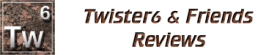













One another outstanding review as always by Twister6.com . Very many thanks . I will be waiting for such as all audiophile gears by the expert reviewer Twister6 .
The Best
LikeLike
How would you compare W5 with Fiio BTR3 and BTR1K?
LikeLike
Sorry, don’t have either one.
LikeLike
Does it do multi (simultaneous) device pairing?
Thanks
LikeLike
I don’t believe so.
LikeLike
It does. I’ve got it, and the W3, to my PC and to my phone.
LikeLike
Thanks.
I need to revisit it..
LikeLike