From R01 to RU6, R U Ready?
PROS: R-2R discrete resistor DAC design (the first R-2R portable usb dac dongle), natural analog tonality with a resolving sound, NOS implementation, Resistor Array volume control, 3.5mm and 4.4mm outputs.
CONS: lightning cable is optional, less extra features in comparison to other similar dongles.
The product was provided to me free of charge for the review purpose in exchange for my honest opinion.
Manufacturer website: Cayin. Available for sale from various retailers, including Musicteck.
Intro.
How do you follow the release of the first R-2R Android DAP? If you are Cayin, after the introduction of R01 DAC/amp card for their modular N6ii DAP, the answer would be the first R-2R usb DAC/amp dongle. Following a popular release of R01 which brought their 2-year-old N6ii back into the spotlight, to an unexpected surprise of many audiophiles, Cayin scaled down the R01 design into a small standalone usb dongle with a power to transform your smartphone, tablet, laptop, or another DAP into a hi-res audio player with discrete resistor R-2R Ladder DAC.
Last year R-2R was a popular buzzword circulating around audiophile communities. While the design principle behind it has been around for a long time, the deficiency and discontinuation of various Delta Sigma DACs triggered by AKM factory fire and chip shortage during challenging pandemic times pushed some manufacturers to be more creative and to bring this discrete solution down to a portable DAP level. And when I say discrete solution, I’m talking about dozens of small resistors forming a discrete R-2R Ladder DAC.
If you think that was challenging to pack into a pocket friendly DAP or a small modular card, imagine getting it all inside of a small usb DAC/amp dongle. Actually, dongles have been making a big comeback lately, feature-packed with SE and BAL outputs, control buttons, and a display to access the config of the device without a need for an app, everything you will find in this latest Cayin release. After spending 2 months of testing RU6, plus a ton of posts I made and questions I answered on Head-fi about it, it’s time to summarize everything in my full review.
Unboxing and Accessories.
RU6 arrived in a compact black cardboard box with a glossy 3D picture of the device on its cover. Inside, you will find RU6 sitting securely in a thick foam cutout with accessories underneath. Included were a short, properly shielded usb-c to usb-c OTG interconnect cable and a cool usb-c to usb-A adapter to use RU6 with devices that have standard usb port. Also, there was a detailed manual in multiple languages, including English.
For those with iPhone who require usb-c to lightning cable, Cayin also offers one (CS-L2C model) with the same shielded wires and quality connectors, but it is optional and you have to buy it separately. Another optional accessory which I highly recommend is their leather case which comes in blue and orange colors. It is not that expensive, looks sharp, and will protect your RU6 from scratches and minor bumps. Plus, the back of this leather case is magnetic which should work with some equipped smartphones, or with an included matching leather covered small metal plate circles which you stick on the back of your mobile device.
Design and under the hood.
According to Cayin, while they have realized a growing demand for high end usb dac dongles, they were not satisfied with off-the-shelf DAC solutions for dongle application and were not in a rush with their own dongle. But while working on R01 card for N6ii, they recognized that discrete resistor R-2R DAC implemented in that design could make a perfect low power DAC for use in a dongle which draws its power from a host. That’s how RU6 was born and became a discrete resistor R-2R usb DAC/amp dongle for a portable use with iOS, iPad OS, macOS, Windows 7/8/10, Android mobile and tablets, and DAP devices.

Since we are not dealing with a small DAC chip, but rather 96 pieces of high precision (±0.1%) low TCR (25ppm/℃ temperature coefficient of resistance) resistors for two channel 24bit R-2R decoding, you can’t expect the smallest frame, though they did come close to competition with its CNC aluminum chassis being 65mm x 25.4mm x 13.7mm and weighting only 28g. One end of the device has usb-c port and the other end has 3.5mm TRS single ended and 4.4mm TRRRS balanced outputs. On the top you will find 3 multi-function buttons, Volume +/- and Mode. All 3 buttons are the same size, aligned, and spaced evenly, have a nice tactile response, no rattling, and feel solid with a click when pressed.
On the front of RU6 you will find 1” OLED screen display to view playback info, such as sampling rate, volume level, gain setting, and NOS or OS oversampling mode. By long pressing Mode button you get into Settings menu where you short press Mode button again to step through settings and use Volume +/- buttons to change Gain (high/low), Oversampling (NOS or OS) mode, and Screen Backlight timeout from 10s to 60s or always on until you press Mode button again to turn on/off the display. RU6 doesn’t feature EQ presets or other extra functionality like in some other dongles, so its Setting menu is simpler. But at the same time, you get a bird’s-eye view of all the settings at once on its 4-line display without a need to go to the next page.
Similar to R01 design, RU6 consists of digital and analog sections with R-2R Ladder DAC bridging them together. On the digital side you have:
- USB Audio Bridge – where you receive audio files in all supported formats, PCM up to 384kHz and DSD64/128/256
- Digital Audio Bridge – where everything is converted to PCM and you either maintain the original sampling format (NOS – non-oversampling) or up-sample (OS – oversampling) serial audio data
- Serial to Parallel Shift Register – where you convert serial data to parallel bits that going to control gates of R-2R DAC
- 24bit Discrete R-2R precision DAC – where you actually convert that parallel digital data to analog as it goes through resistive ladder of 48 resistors per channel
For a greater accuracy and less jitter, a local reference clock (24.576MHz) is provided for USB and Digital Audio bridges.
With R-2R DAC circuit depending on the integrity of the incoming digital data, for the best sound quality it is recommended to keep digital volume of your source at the max and control the analog volume from RU6. According to Cayin, that presented a challenge of picking the volume control with higher precision, lower noise, and less power consumption. So, they developed their own high precision resistor array volume control with 99 steps partitioned in 9 sections of resistors and switching relays. And since switching relays introduce an audible pop, Cayin implemented a short delay in volume adjustment as you cross every section by muting that pop. So, when you are adjusting the volume and hear a very brief audio pause as you cross every 10 steps, this is normal and intended by design.
Another thing to note, RU6 doesn’t have a fully balanced design since there is no room for all the components. The signal path is single ended as the audio signal goes through R-2R DAC, Low Pass filter, Resistor Array volume control, Line Driver, and Phone Amplifier with gain control. But due to a demand for higher power output and popularity of 4.4mm balanced cable termination, Cayin added an extra op-amp, unity gain amp identical to the primary headphone amp op-amp. It converts the original stereo signal to negative phase which is used for balanced 4.4mm output and provides extra power and current. Thus, you have single ended 3.5mm (0.5ohm output impedance) with 138mW @32ohm and balanced 4.4mm (1ohm output impedance) with 213mW @32ohm.

Page 2 – Sound analysis.
Page 3 – IEMs/Headphones Pair up.
Page 4 – Comparison and Conclusion.
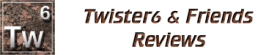

















compared to the w2, you said you heard the biggest difference was in technical performance. that was going to the w2 im assuming? how close are they in that department
LikeLike
I meant it as I hear more difference in technical performance than overall tonality between these two. And, tbh, it is hard to quantity the amount of difference because it will depend on pair up. I have outlined the difference I hear in my review. W2 is brighter, and I suspect W2-131 might be even brighter (based on a few impressions). So, it will depend on if you are pairing with warmer or brighter tuned IEMs, the synergy will be different depending on tonality of the source. And relative to Traillii, I also describe the technical difference. Nothing is night and day, but I do hear it after many hours of close listening. Both are great dongles, and I know quite a few people who got all three, RU6, W2, and S2 due to a difference in their design, functionality, and tonality. I just wish they would come up with a wireless dongle 🙂
LikeLike
Hello Twister,
Would you recommend the Cayin with an IPhone 13 Pro? Or should I rather take into consideration the Lotoo PAW S2?
Thank you for your reply
LikeLike
If you are using iems or easy to drive headphones, RU6 is fine. I don’t have iPhone but measured current from lightning connector of ipod touch with RU6 connected, and it was drawing 130mA as well. But when you have harder to drive headphones and push volume higher, it goes up to 140mA and could be higher. Unlike Android phones, iPhones have limitation. In that case, go for S2.
LikeLike
I am using Vision Ears Phönix and ZMF Verite Closed but also thing about getting a Diana TC. What do you flink?
LikeLike
You will be OK with Phoenix, but Im not into full size cans. With those headphones, not sure you can drive them loud enough or to their full potential with any dongle. Go on head-fi to RU6 thread and ask others if anybody using these.
LikeLike
Compared RU6 to IFI Go Blu and Ifi XDSD Gryphon, what is your opinion? Bettler Ifi or RU6?
LikeLike
Don’t have experience with those, and it’s probably apples to oranges 😉
LikeLike
Hi, saying “RU6 does have a more natural warmth and body while W2 tilts the scale in the opposite direction while being more transparent and more revealing” did you use NOS or OS mode on RU6 while comparing? My understanding is that difference between NOS (smoother) vs OS(more revealing) uses pretty similar wording.
So in case you’ve used NOS mode and it was warmer/smoother than W2 would that difference changed if compared W2 with RU6 in OS mode?
Thanks
LikeLike
Hey Twister6,
did you compare RU6 against W2 in OS or NOS mode? As these modes itself sound different as I’ve read from this same review.
Thanks!
LikeLike
sorry for double-commenting, I thought my first one somehow disappeared 🙏
LikeLike
How does it fare against Mojo, SQ-wise?
LikeLike
I never heard mojo, and btw, their v2 is about to be released, 6+ years later. But from everything have read, trusted sources, it is rather warm and thicker sounding dac/amp. Speculating, of course, but I don’t think mojo will fare well against many of today’s dongles. I haven’t even heard it being mentioned by anybody in a while or being used in reviews for comparison.
LikeLike
Hi, do you know if it is possible to connect the RU-6 to a DAP? I really like the RU-6 for its sound quality but im just not a fan of my smartphone as a source.
LikeLike
Of course, you can! Any Android dap will connect with it like your smartphone, as well as any other dap that supports digital out from its usb-c port.
LikeLike
Hello, I find choosing a dac/amp dongle a bit daunting. There are no stores to speak of where I am and the one that does exist doesn’t have samples to try. So how do we decide on a product without hearing it? It is a bit like buying a car without a test drive? I have heard the Sparrow and it is lovely. How do the Cayin and Lotoo compare? Do they compare? And I am using iPhone 12 with DITA Fidelity IEMs. Any thoughts would be really appreciated. Thanks
LikeLike
Well, I have compared RU6, W2, and S2 in my review. But since you are using iPhone 12, to be on a safe side since iPhones have current limitation and S2 draws less current than RU6 and W2, maybe you should go with S2.
LikeLike