The Alpha in Sound!
PROS: Very good sound performance that hits above its asking price, clean and neutral sound, good resolution and detail retrieval, good soundstage presentation for its price segment, highly attractive ‘almost bezel-less 1080p screen, light weight and easy to use, Android 11.
CONS: Laggy UI, not the fastest DAP in its price segment especially with streaming services like Apple Music.
About iBasso.
Founded in 2006, iBasso Audio specialises in developing and producing portable headphone amplifiers, DACs, digital audio players, in-ear monitors, and full-sized headphones. In 2011, it successfully bypassed the Android ALSA driver, and developed the world’s first 24bit/192kHz Android audio player.
Manufacturer website – iBasso DX170

Technical Specifications.
- OS: Android 11
- DAC: Dual CS43131
- Output Ports: 3.5mm PO/LO/CO | 4.4mm Balanced PO | USB Type-C
- Screen: Sharp 5.0inch 1080*1920P, with on-cell capacitive touch panel
- Sample Rate: PCM: 8kHz-384kHz (8/16/24/32bits)
- Native DSD: DSD64/128/256
- SoC: RK3566
- RAM: 2G
- ROM: 32G Micro SD: Supports SDHC & SDXC, up to 2TB
- WiFi: 802.11 b/g/n/ac (2.4GHz/5GHz)
- Bluetooth: V5.0
- Quick Charge: QC3.0, PD2.0, and MTK PE Plus quick charge, support 12V, 9V/1.5A quick charge and compatible with BC1.2 USB charge
- USB DAC Function: PCM: 8kHz-384kHz (8/16/24/ 32bits) DoP DSD: DSD64/128
- Audio Formats Supported: MQA, APE, FLAC, WAV, WMA, MC, ALAC, AIFF, OGG, MP3, DFF, DSF, DXD, CUE, ISO
- Size: 124.5mm*70mm*15mm (4.9inch*2.76inch*0.59inch)
- Weight: 165g (5.82oz)
- Play Time: 11 hours (The play time varies with different resolutions and headphone/IEM loads)
– 4.4mm Balanced Out
- Output Voltage: 6.4Vrms
- FR: 10Hz-40kHz +/-0.15dB
- S/N: 130dB
- THD+N: 0.00022% (no Load, 3Vrms), 0.00022% (320 Load, 3Vrms)
- Crosstalk: -125dB
– 3.5mm Headphone Out
- Output Voltage: 3.2Vrms
- FR: 10Hz-40kHz +/-0.15dB
- S/N: 125dB
- THD+N: 0.0004% (no Load, 2Vrms), 0.0007% (320 Load, 2Vrms)
- Crosstalk: -115dB
– Line Out
- Output Voltage: 3.2Vrms
- FR: 10Hz-40kHz +/- 0.15dB
- S/N: 125dB
- THD+N: 0.00035% (no Load, 2Vrms)
- Crosstalk: -113dB
Included in the box.
- DX170 player
- USB C cable
- TPU case
- Screen protectors
- Quick start guide
- Warranty card.

Design and Build Quality.
DX170 has the same excellent form factor as the DX160 and fits in my palm very comfortably. It has a very nice, highly attractive 1080p sharp 5-inch LCD ‘almost’ bezel less screen (slight bezel at the bottom). It has an Aluminium chassis casing which measures 4.9 x 2.76 x 0.59 inch and feels very well built.
It has a Balanced 4.4mm and a multi-purpose 3.5mm socket (PO/LO/SPDIF) at the bottom and USB Type-C charging port on the top. On the left, it has a spring-loaded microSD card slot which supports up to 2TB memory cards. On the right, it has a golden volume wheel which doubles up as the power button as well as the hardware playback buttons (Previous, Play/Pause and Next). All feel nice and very intuitive to use.
User Experience.
DX170’s Sharp1080p high definition display is the best display in the mid-fi DAP segment. It’s highly vibrant and the screen is just a joy to look at. DX170 comes stock with newer Android 11, which most DAPs in the segment don’t. iBasso has APKPure and CoolAPK installed as stock for you to install all the apps you need. Google PlayStore isn’t installed as stock but you can install it using APKPure. The OS overall is very simple, elegant and easy to use. iBasso preferred to continue using a Rockchip SoC with 2GB of RAM instead of the faster and newer Snapdragon/Samsung processors. Even though DX170 scores way better than DX160 in Benchmark tests, the DAP is still a bit laggy stock, more with streaming apps like Apple Music and with APKPure running all the time in the background. Even the volume changes aren’t as responsive as I’d like.
You will need to tweak some settings to get it working its best. Here’s what I recommend –
Install GPS, delete APKPure and switch off animations. You can switch off the animations from Accessibility -> Remove Animations without having to activate and go into Developer Options.
Just by doing this, streaming apps as well as the Mango Player run a bit better than before but still not what I would consider smooth. I wish iBasso had gone the Snapdragon route if not put in more more RAM. That would’ve been a grand hit out of the park.

iBasso’s Mango Music Player (V3.2.4).
Mango is iBasso’s stock music player and I actually quite dig it for its simplicity and ease of use. When you open it for the first time, the play screen comes up. You then need to access the settings using the GEAR icon on the right top corner of the screen. There you have the following options,
- Gapless – On/Off
- Gain – Low/High
- Play Mode – Order/Loop/Shuffle/Repeat
- Equalizer – Graphic/Parametric
- L/R Balance
- Digital Filter – Fast Roll-Off/Short Delay Short Roll-Off/ Short Delay Fast Roll-Off/ Slow Roll-Off/NOS
- Media Scan
- Advanced – Unplug Pause | USB DAC Mode | Bluetooth DAC | Display Settings Sleep Timer | System Info
In order to scan the songs, you need to click the Settings (GEAR icon) -> Advanced -> Media Scan, and then choose where your songs are located (internal/SD card) and scan the library. Scanning time is on the average side and not the fastest. It took around 2 minutes to scan my 60 GB library. Sometimes the percentage meter gets stuck visually when in reality it is scanning in the background. Check back after a few minutes and Mango would’ve scanned your whole library at once.
Mango player is very intuitive to use. You can edit music sorting display in the Navigation Bar Management and select between multiple sorting options like Album, Artist, Genre, etc. You can also select Album and Artist View settings. Artist List view looks great with a nice and easy to read font, font size and artist photos. Album view and album art look great on DX170’s attractive Hi-Res 1080p screen. Below are some pictures for reference.
There are both Parametric and Graphic equalisers available for you to use when you want to fine tune your sound. Though when you enable the EQ, Mango player turns down the volume by a couple of dBs to compensate for all the EQ boosting you’d be doing. As a result, AB-ing the sound with and without EQ becomes a bit difficult because of the volume difference.
Battery Life.
This is an averaged out estimate.
- 4.4mm BAL Out – Around 9 hours with Lossless files and 10 hours with MP3 and a bit of screen usage.
- 3.5mm Out– Around 9.5 hours playing Lossless files and 10.5 hours with MP3 and minimal usage of screen.
Page 2 – Sound analysis, Pair-ups, Comparisons and Conclusion.
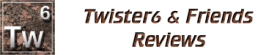






How about a comparison with SR 25 mk1 / mk2 ? Or with SE 180 (same power output)
LikeLike
Sorry, I don’t have either of those DAPs.
LikeLike
Hi, would you be able to compare it to the Fiio M11S, as it is in a similar price range? Thanks for the detailed review! Merry Christmas!
LikeLike
Hey Stan, thanks and Merry Christmas to you too! Sorry, I don’t have the M11S to make the comparison.
LikeLike
Hi. So based on your thoughts and analysis with the DX170
Does it mean, this Dap is bright sounding?
Thanks a lot
LikeLike
Frankly, depends on what your neutral reference is. If your reference are warm Sony DAPs, yes it is brighter than them. If something slightly more fun tuned like Lotoo PAW6k, then DX170 is more neutral. That is why I like to write a comparisons and pairing section so that you can judge for yourself based on your own experiences with some of that gear. I personally find iBasso DAPs clean and open sounding with a neutral-ish tonality and good micro-detail retrieving quality in general. Hope this helps.
LikeLike
Hi, how does it compare against the Gryphon in sound? I’m thinking of selling the Gryphon to get an AIO device instead of stacking multiple devices.
LikeLike
Sorry, I don’t have the Gryphon to compare against the DX170. I believe our colleague has the Gryphon but then he doesn’t have the DX170. Haha!
LikeLike