Discrete Powerhouse.
PROS: 1bit discrete resistor DSD DAC, fully discrete balanced design, Class A and AB amp modes, natural resolving tonality with minimum coloration, huge soundstage expansion (bal output), dedicated Line Out and selectable Pre-amp output, optimized Android 12 performance, MQA 16x, automatic up-sampling of PCM to DSD512.
CONS: price, size, can get a bit toasty, usb-c to coax cable is extra (if you need coax output).
The product was provided to me for the review purpose in exchange for my honest opinion.
Manufacturer website: Cayin. Available for sale from authorized on-line retailers like Musicteck.
Intro.
I can’t even imagine what DAP manufacturers are going through during their planning of new products. The market is saturated, the lines between entry and mid-fi or mid-fi and summit-fi are getting blurred, the prices are going up and customers demand justification, and manufacturers are under pressure to come up with something new and original to distinguish their product from others. It’s quite a challenge, and some manufacturers just go with a flow of refreshes with updated DACs and Android OS. Cayin, on the other hand, is always trying to push the envelope, to introduce something new and different.
Their N8ii introduced us to new hi-end DACs by ROHM, also being the first portable DAP with dual NuTube and Solid-State architecture, among other things including Class A and AB fully discrete balanced amp design. It is still one of the top flagship DAPs on the market. Their mid-fi N6ii extended its lifecycle thanks to a modular design and introduction of different DAC/amp cards, like Line Out/Pre-amp (A02) for use with their C9 portable amp and R-2R discrete resistor DAC (R01). Where do you go from there? Apparently, they decided to fill in the gap between N6ii and N8ii with N7, which btw no longer uses “ii” suffix to indicate it’s an Android DAP.
Early this year, before CanJam NYC ’23, it felt like déjà vu all over again. Exactly a year ago I was fortunate enough to audition and to share my first impressions of Cayin N8ii before its introduction at CanJam NYC ‘22. Fast forward one year and I published my First Look write up of Cayin N7 DAP, introduced at CanJam NYC ‘23. Later, after the show, I received the official review sample and was able to spend more time with it. Now, after revisiting and updating my First Look review, I can share more about this latest release from Cayin, including comparison and pair-up examples. So, let’s take a closer look at what I found.
Unboxing and Accessories.
The product arrived in an average size giftbox packaging, with N7 sitting securely inside under the cover. Included were extra screen protectors (film and tempered glass), high quality usb cable for data and charging (usb-c to usb-c only, no usb-A adapter), 2 right-angle adapters (2.5mm/3.5mm and 2.5mm/4.4mm for use with 2.5mm balanced terminated cables), a genuine leather case, and a detailed printed manual.
Usb-c to coax cable was not included, that one is optional. Not sure if this is because it’s not as popular or perhaps you need to make a distinction between more expensive N8ii and cheaper N7. But if you need SPDIF coax connection, that cable could be purchased separately.
The yellow color leather case has a tight fit with N7 sliding from the top, covered by a magnetic flap to keep it secure inside. At the bottom you have a generous cutout for all the ports, and the top has cutouts for the volume wheel. Playback buttons are covered on the right side and the case has easy to feel indentations to access those buttons. The micro-SD slot is covered on the left side, and you will have to take the DAP out to remove the card. The back of the case has metal grill inserts like in N8ii case, designed with an intention of improved air circulation.
Design.
The exterior design of N7 chassis is just a little shorter and slimmer than N8ii, but with dimensions of 142mm x 77.8mm x 22.2mm and the weight of 380g it is still on a bigger and heftier side. The chassis are sandblasted CNC aluminum, featuring 5” hi-res (1080×1920) touch screen display on the front and multi-color smart LED below it to show the playback sampling rate. Also, because it is slimmer than N8ii and without dual NuTubes facing out, the sides of the DAP are rounded, making it easier to hold even without a case. I always use DAPs in a case, to enhance the grip and to protect from scratches and minor bumps. But I have to say that here, despite its size and weight, the naked N7 feels very nice in your hand.
The golden volume wheel is on top in the upper right corner, like in N8ii, easy to access and to control with your thumb from the front or the back. Power button and playback control buttons are on the right side, with power button being slightly bigger and all 4 having a solid build and a nice tactile response. Spring-loaded micro-SD card slot on the left side, covered when inside the case. At the bottom, you have I2S and USB type-c digital ports, with usb-c being used for either digital audio in/out or SPDIF coax out (with optional cable), and separate 3.5mm and 4.4mm PO along with dedicated 3.5mm and 4.4mm Line Out which can also be switched to Pre-amp output. One thing to note here, the usb-c port is underneath and close to 3.5mm/4.4mm PO ports, and if you have a usb cable plugged in and using a balanced headphone cable with a bulky housing plug, it could get a bit tight in there.
Under the hood.
I always start this section of the review by talking about what is in the heart of the design, the type/model of Digital to Analog Converters (DAC) selected by manufacturer. While traditional Delta-Sigma modulation options are still very popular, talking about “traditional” AKM and ESS DACs, lately we have seen more releases with discrete R-2R DACs. As soon as I heard about N7 having a discrete resistor 1-bit direct DSD DAC which I’m not too familiar with, I thought maybe it’s going to be something like a discrete R-2R DAC. But it is different.
I’m still gathering more info about 1-bit DSD DAC. Some of the highlights which I did find was that 1-bit DSD DAC doesn’t oversample PCM (different from conversion and up-sampling) which helps to rid of ringing artifacts and other distortions. Also, unlike R-2R where you need precision resistors with a tighter tolerance, the discrete resistor value deviation in 1-bit DSD DAC doesn’t cause non-linear distortion. And the important part of this DAC design is noise shaping through analog filtering to push noise out of the audible range.
Cayin is not reinventing the wheel here, 1-bit DSD DACs have been used in higher end pricey CD/DVD audio players, but I personally never came across another portable DAP with implementation of this DAC architecture yet. Of course, at the end of the day what matters is the sound and the pair up synergy with your IEMs/headphones. But nevertheless, I think it is great to see a manufacturer pushing the envelope with new designs instead of just going with a flow of incremental upgrades.
So, in the heart of N7 you will find a fully balanced discrete resistor 1-bit direct DSD DAC which processes DSDs directly without conversion. Also, it converts and up-samples incoming PCM data to DSD512 in Audio Bridge pre-processing prior to sending it to DSD DAC where it gets managed directly. This discrete DAC is followed by a discrete BJT low-pass filter and a discrete 4-ch fully balanced amp design with selectable Class A or Class AB mode. We are talking about fully discrete analog balanced path, only volume control is 4-ch electronic and you also have a custom FPGA to clean up the clock to rid of jitter, among other things.
 On a digital side we have Snapdragon 665 SoC running customized Android 12, using 4GB of RAM, and with 64GB of internal storage and microSD card expansion. I’m sure some will question why not 8GB and more internal storage. I don’t know the answer to that, perhaps the spec needs to be a tier below N8ii flagship. It still has a fast optimized Android performance with AnTuTu 3D benchmark score similar to other DAPs like N8ii, RS8, etc. But according to Cayin, the fw design prioritizes audio processing over running Android apps. So, as an example, I found a bit of lag in GUI performance scrolling through my Amazon HD playlists. No stuttering or audio buffering, just some user interface lag.
On a digital side we have Snapdragon 665 SoC running customized Android 12, using 4GB of RAM, and with 64GB of internal storage and microSD card expansion. I’m sure some will question why not 8GB and more internal storage. I don’t know the answer to that, perhaps the spec needs to be a tier below N8ii flagship. It still has a fast optimized Android performance with AnTuTu 3D benchmark score similar to other DAPs like N8ii, RS8, etc. But according to Cayin, the fw design prioritizes audio processing over running Android apps. So, as an example, I found a bit of lag in GUI performance scrolling through my Amazon HD playlists. No stuttering or audio buffering, just some user interface lag.

This Cayin DAP also has 2.4G/5G dual band wifi and Bluetooth 5.0 (with LDAC, aptX, AAC, SBC support). Digital interface has USB audio in and out, and you get I2S bus for direct connection to some of the desktop equipment supporting this interface, plus you get SPDIF Coax through usb-c (this interface is embedded), like other Cayin DAPs. When selecting Audio In to use N7 as your external wired “audio card”, you have option to enabled/disable USB charging. This is useful when connecting to your smartphone to make sure you are not draining phone’s battery at a higher rate. Just keep in mind, with USB charging disabled you’re still drawing some current from the source, just less in comparison to when charging is enabled.
N7 comes with a high capacity 9000mAh 3.8V battery and you get about 8.5-9hr of playback from balanced output which I confirmed in my testing (4.4mm output, high gain, Class AB). While this is not the best battery performance, for an all-discrete design with DSD512 up-sampling this is pretty good, especially when you compare it to other DAPs when testing DSD playback. As expected, the playback time will decrease when you switch to less efficient Class A. N7 does get a bit toasty during playback, but not on the same level as N8ii. Also, N7 does support PD2.0 fast charging, but not QC. So please keep that in mind when you are charging and playing simultaneously, making sure your charger keeps up with discharging rate of playback.
Those familiar with Cayin C9 amp will know that it accepts both Line out and Pre-amp inputs, making N7 a perfect companion for external amp by providing a clean analog signal while bypassing internal head-amp. With C9, when LO is selected, you control the volume from the amp. And when Pre-amp is selected, C9 is at its max volume while you control it by adjusting the pre-amplification input from N7. The N7 output power spec shows 3.5mm PO output with 250mW (@32ohm, 0.6ohm impedance) and 4.4mm PO output with 500mW (@32ohm, 1.2ohm impedance). We are so used to high power specs that some might question if 500mW is enough. That question will be answered in Pair-up section of my review.
And last, but not least, we are talking about fully open Android 12 with pre-installed Google Play store and access to all the streaming apps, most of which I tested without a problem. For example, Tidal runs with full MQA 16x master unfolding, and you get 192kHz with Amazon HD. Of course, apps get updated all the time, and sometimes it could break the compatibility with a DAP. If that happens, Hiby (behind Cayin’s fw/sw) usually issues the update to fix it.

OS/GUI.
I do like to spend extra time talking about details of GUI in my DAP reviews, while here we are still dealing with a default popular HibyMusic app that many are already familiar with. Thus, no need to repeat myself. All Cayin Android DAPs come preloaded with HibyMusic app, regular version of which you can download and install on any smartphone or tablet device for free. N7 comes with Professional Edition version of HibyMusic, v2.0.6, and if there is an update, it will be pushed to the DAP.

While being the open Android DAP with preinstalled Google Play, you can install any app depending on their compatibility with a device. You must be aware that some devices or geographic locations have limitations set by Google of what you can download and install. If you ran into such problem, you could visit APKPure website to download and sideload apps (apk). Another VERY important point. If you must do a factory reset, either from Settings/System or through Android Recovery while re-starting the device and holding Skip button (above Play) to get into Android Recovery (and then Power + Skip to get into Recovery menu), after the reset you will not find Google Play until you go to Apps section and scroll down to Enable Google Play Store.

Relative to Android Settings, straight from the pulldown Notification bar you have access to different shortcuts, including Audio Settings menu shortcut where you can select Digital output (I2S or SPDIF), Amplifier type (A or AB), Line/Pre out select, change the PO/Pre-Gain (low, mid, high), adjust Channel balance, set Max volume cap, Volume Control setting (clockwise or counterclockwise), and MQA decoder (enable/disable). When you pull down notification bar, you will also find direct shortcuts to Gain setting, Amplifier type selection, Output switch, Digital Out switch, and other system related shortcuts to Internet, Bluetooth, etc.

There are a few other interesting Android settings some might not be familiar with or forget about it. For example, under Battery setting there is Idle Shutdown feature where you can set a timeout to shut down the DAP after idling for predefined period. Not everybody remembers to enable it which comes in handy when we treat the DAP like a smartphone and forget to turn it off. Under Security you can config Lock-screen button settings. In Settings under System go to Gestures to configure System navigation (gesture or traditional 3-button), enable Swipe 3-fingers down to take a Screenshot, and enable Double-click to wake up. These are all very useful features.
Last, but not least, is HibyCast which comes pre-installed already. Then, you can download the app on your phone for a full remote access of N7 when you are on the same wi-fi network. It is a very cool feature, just need to remember that you can only use it when your DAP and your smartphone are on the same wifi network. Also, have to remember that volume adjustment could be done using your phone volume buttons (a coarse adjustment) or, as soon as you click on a volume button, you will get volume control touch screen (a fine adjustment). You can also install any volume adjustment widget on N7 to control it remotely from your smartphone.
Page 2 – Sound Analysis, Comparison.
Page 3 – Pair ups, Wired/wireless connections, and Conclusion.
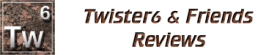















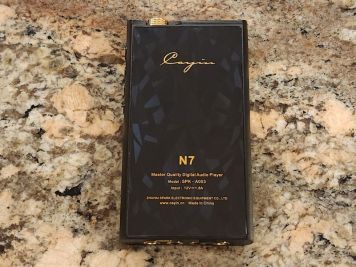


Thanks for the review, how can you compare the N7 to the ibasso dx320 with amp13 and amp14? My headphones are mentor and jewel.
Thanks Artur
LikeLike
Dx320 is more revealing in comparison, especially treble being brighter. With Jewel I don’t mind either dx320 or N7, but with MM the synergy with N7 is better.
LikeLike
Thanks again.If the weight and size of me is an issue how do you compare dx320 and max version?
Artur
LikeLike
I covered that in my Max review 😉
LikeLike
Ok 😉, and the last question ibasso 320 Max or 320 with Tsuranagi?
LikeLike
Either one is fine since they use the same dac, and you are connecting LO to external amp which bypasses the internal amp section anyway.
LikeLike
Hello
i own ibasso dx300 with amp12 ex np audio mod and amp13. I would like to know how does cayin n7 sounds compared to ibasso dx300?
is the cayin n7 an upgrade especially with iems. I own softears rsv and hifiman sundara as my usual headphones.
thanks in advance
Jonathan
LikeLike