Under the hood.
While we can argue that it’s not the chipset but how you implement it that makes a difference, at the time of its release SP1000 was one of the first manufacturers to introduce the latest flagship AKM AK4497EQ DAC, using 2 separate DACs for the left and the right channels. A&K didn’t share any further details about the design of the internal headphone amp section, but certainly it’s more powerful from the balanced output in comparison to their previous flagships. While single ended output is still 2.2Vrms, balanced output almost doubled to 3.9Vrms, which roughly translates under 32ohm load to about 475mW of power. This is plenty of juice to drive even some of more demanding headphones which I’m going to cover in the pair up section of my review. I was also impressed with SNR spec of 122dB in balanced output which certainly reflects in improved dynamics of the sound.
The touch display is a very responsive 5” high definition (720 x 1280 resolution) screen. By smartphone standards this resolution is average, but considering this is audio only playback device, it’s more than adequate. The interface is very fast, thanks to octa-core CPU. I didn’t notice any lag, and the navigation and audio decoding was a breeze. You need this processing power to be able to get flawlessly through audio decoding while supporting all the popular lossy and lossless formats of WAV, FLAC, WMA, MP3, OGG, APE, AAC, ALAC, AIFF, DFF, and DSF, with PCM rates up to 32bit/384kHz and DSD rates up to 11.2MHz (DSD256).
And for high resolution files you have plenty of storage with internal 256GB of NAND flash storage and microSD external memory expansion up to the latest largest capacity card. Furthermore, USB-C OTG supports external hard drive storage or usb stick expansion. You also get a decent battery life, thanks to 3,400 mAh li-po battery where I verified 11hrs 45min playback time of mp3/flac files in a loop with a screen off using IEMs connected to 2.5mm balanced output. Of course, this is a best-case scenario, but that’s what I use in DAP comparison. Also, when you need to charge it back up, SP1000 now supports a Fast Charge which takes under 2hrs to get it from empty to 100%. You can either use a regular 5V/2A charger or a Fast 9V/1.67A charger.
To support fast charging and to speed up data transfer, SP1000 also features USB 3.0 Type-C interface for charging, data transfer, and USB DAC functionality. You still have WiFi 802.11 b/g/n (2.4GHz) support for OTA firmware updates and TIDAL streaming, and Bluetooth v4.1 Wireless supporting A2DP and AVRCP profiles, and aptX and aptX HD protocols. Also, in addition to 2.5mm BAL output, 3.5mm SE port is multifunctional for headphone out, line out, and optical digital out.
But probably the most impressive part of this spec is that A&K went from their previous AK380 flagship to SP1000 with an upgraded DAC (from dual AK4490 to dual AK4497EQ), higher balanced output power (from 2.2Vrms to 3.9Vrms), bigger display (from 4” 480×800 to 5” 720×1280), faster CPU (from dual-core to octa-core), faster USB data bus (from USB2.0 to USB3.0), and even faster charging (from general 5V @2A to fast charge 9V @1.67A), while the price remained the same. True, the price is still at a premium level, but this was a HUGE upgrade while the price didn’t change.

GUI.
I’m often being asked why I go into so much details describing the GUI. I review a lot of products, including many DAPs, and often asked numerous questions after the review, days, weeks, and many months later. Sometimes I don’t have DAP in front of me at that moment, and it’s easier to “reach out” to my review if I don’t remember the answer off top of my head. Also, you can think of this GUI section as a user guide, to make sure you didn’t miss any hidden gems.
Once you press the Power-crown and after waiting for about 10sec as you are greeted with “A” symbol, you arrive at the Main Playback screen of the SP1000, also accessible by pressing a touch Home button at the bottom of the screen. Thanks to a large 5” display, there is plenty of room for a clear view of the interface with all the controls out in the open. The embedded artwork (with cover art) window occupies top half of the screen, tapping on it expands the view and shows lyrics if one is available. Swiping artwork window left/right skips to prev/next song in your playlist. Above it you get a summary of song format (file type, bit depth, and sampling rate), with a link to Now Playing (where you can edit/modify from within) in the upper right corner and a link to Navigation Menu in the upper left corner.
Right under the artwork window there is a thin strip of transport control to fast forward/back by swiping through the song. Of course, you can also do that by holding Next/Prev touch buttons or physical playback control buttons, but I have a feeling majority of users will probably prefer to take advantage of touch-swiping through the song. While this control strip is narrow and requires user to be careful where you tap, A&K came up with a clever way for you to see the current song position as you swipe by turning the whole artwork window into semi-transparent transport control and literally expanding the swipe area to the entire screen when you touch and hold it.

In the lower half of the screen you have a row of controls with a left arrow (taking you back to the current folder you are in, along with a storage info), ‘+’ to add to the playlist, ‘…’ with a link to a detailed ID tag song info, and two right-most icons to control the playback by selecting play all, repeat, repeat one, play through and random. The playback section also gets reflected in notification bar area of the DAP, all the way at the top. Below this row of controls, you have a song name with an artist and album name, and 3 playback touch buttons with Play/Pause in the middle and Skip Next/Prev on the sides. The buttons are large and adequately spaced so it’s easier to tap them.
The Navigation menu, accessible by pressing “A” in the upper left corner, takes you to a list with various Sorting option (song, album, artist, genre), Playlist, Folder view, MQS, CD library, Store access (Groovers+ and TIDAL), and Settings. You can also access this screen by swiping display to the right from the main Playback screen, where you can also swipe to the left and get into Now Playing screen. Under every sorting option you have other options to add songs to playback queue, different layout to view album (single, double, or triple columns), view artist with every album under each name, genres according to id tags, and my favorite Folder browsing which also gives you extra info about internal storage.
Settings menu is very important, but you can also access some of the shortcuts by swiping the screen down to see what’s available in Notification area where you can toggle Wi-Fi, Bluetooth, EQ, USB mode, external usb, AK connect, Line Out, Gapless, Wheel lock, and shortcut to the main Settings menu. Many of these toggle options don’t just enable the functionality, but if you long press on it – will take you to the menu of that functionality. In the main Settings screen you have Wi-fi, Bluetooth, AK Connect, then Equalizer, Gapless, Line Out, L/R Balance, Playback setting (location where you add the songs in now playing and other options to add a song), CD ripping (for external ak unit), usb mode (MTP or USB DAC output), usb audio (DSD converted to PCM or DoP), S/PDIF conversion (upon connection, enabling selection of bit depth and sample rate). Other options are DAP related, like brightness setting, date & time, device name, language, keyboard, Power settings (power, screen, sleep setting). And of course, Update, System Info, and Default settings reset.
Despite AK4497EQ DAC support, access to DAC filters is not enabled. Would have been nice, but A&K is very specific about sound tuning of their DAPs. Another thing is EQ. One Pro EQ preset is available and it makes the sound smoother, making it more natural and more organic. Otherwise, there are no genre specific presets, but you can create your own ones. EQ interface is very polished and has two modes, Main and Advance. In the main mode you have standard EQ sliders covering 20 bands (30, 45, 60, 90, 120, 180, 250, 380, 500, 750, 1k, 1.5k, 2k, 3k, 4k, 6k, 8k, 12k, 14k, and 18k) where you can either slide the bar or use a more precise 0.1 adjustment of the gain, as well as scrolling through available frequencies. And as you adjust, it gets reflected in the lower right corner, showing you overall shape of the EQ. Switching to Advance, turns EQ adjustment into semi-Parametric with a full GUI view of the EQ shape where underneath you have FREQ band selection (a choice of only 20, thus it’s not fully parametric), Gain selection in 0.1 and even 0.01 micro adjustments, and Q bandwidth selection in 0.1 increment adjustments.
This semi-PEQ interface looks great and has a perfect layout, but the actual adjustment has a very subtle effect on the sound. I was a little puzzled by this, because +/- 5dB adjustment of any band (the slider range) should be more audible, but not in this case. I personally don’t use EQ, so it’s not a big deal for me, but if you are a frequent EQ user – please be aware.
The whole interface is very intuitive, has a very logical layout, and very easy to read and to navigate. I like the big display with its big control touch buttons and easy to read menus. I like Home touch screen button which always takes you back to the main playback screen, and I like the notification bar at the top with all the available info (volume setting, playback setting, enabled controls, battery icon with percentage indicator and time display), and I like shortcuts to the main controls once you swipe the notification bar down.
Page 3 – Sound analysis and Comparison to other DAPs.
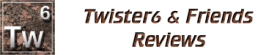









So, how basically IE800S performs with SS? Is it the best IEM match possible?
LikeLike
it’s definitelly among the best I tried.
LikeLike
Interesting that the Plenue 2 Mk 2 has the same AK4497EQ dac as SP1000 but the SP has 2 of them! The EQ controls on the Plenue are really good. Maybe A&K will fix them on the SP with firmware updates since everyone is saying they have little to no affect.
LikeLike
Plenue eq and Jeteffect are among the best if you want to tweak the sound. If you want the sound as is, SPK is still at the top of game.
LikeLike
Hi Alex
Have you had the chance to compare Dx200 and Amp8 with the Sp1000 ?. Since Amp8 is slightly better than Amp4 I’d like to know how you think it stacks up against the sp1000 . Thanks
LikeLike
Yes, amp8 has a little better technical performance, but SPK still has this magic in tuning where the tonality just feels right. But of course, it lacks a lot of features of DX200 if you want streaming or app access or more audible eq adjustment or akm dac filters changes. But strictly based on tonality and sound performance, SPK still has an edge. I do have now DX200Ti, even better than DX200 😉 getting closer to SPK. For someone on the budget, DX200 is an excellent recommendation!
LikeLike
Thank you very much.
LikeLike
Hello ,
Wanted to ask you how would you compare SPK to the AK 380 ? I want to upgrade from my ak300 but I have a chance to get new ak380 for 1/3 of the price of the Spk. Is it worth it ? Or should I save more and get the latest flagship. What would be your take on it ?
Thanks a lot
LikeLike
sorry, no experience with ak380, and from what I read it’s not that great without add-on amp. If you want to save money over SPK, why not look into SPKM? It’s $1.1k cheaper, close in sound quality, smaller, and can support all the streaming apps, and I have no doubt spkm will be noticeably better than ak380.
LikeLike
Thanks 🙂
LikeLike
Hello,
There is a promotion in my country on spk and sp1000M. Is it worth adding money to get the top spk ? I also want to use it as a file source in my home rig. I have an Ayon cd player but there is a coax and balanced input so I could use it as a DAC. What would you suggest in this situation ?
Thanks a lot 🙂
LikeLike
SPK indeed is a top dog, but if you listen to your music on the go and like to keep your DAP in a pocket, SPKM more portable advantage is priceless!
LikeLike
Hello ,
Thanks , the pocket isn’t as important as ability to plug it to a stationary high end setup , so you think versitality wise there isn’t much difference between the two ?
Also my IEM 64 audio U 18t are coming this week so I am also chose great setup for it.
Thanks again
LikeLike
Imho, you will get a bigger improvement putting part of that $1.1k difference by upgrading U18t stock cable, with something like effect Audio Leo II.
LikeLike
Ok,
That sounds great. Thanks for honest opinion !! :):):)
Should I order a balanced jack ? Is that the cable you are using ?
Thanks
LikeLike
Always balanced and then you can get 3.5mm adaptor later, but yeah, get it 2.5mm terminated. But first, spend some time with a stock cable, get used to the sound. Figure out later if you even need an upgrade.
LikeLike
Hello ,
Thanks a lot. 🙂
I saw on the AK site that there is a brass housing version of sp1000M. Any news on the sound of that one ?
LikeLike
Have no idea, will try it at CanJam NYC if I attend.
LikeLike
Hello,
I finally have the sp1000 copper. !! With my 64 audio u18 it sounds fantastic !!! I have a question. What would you suggest in terms of burning the CD collection . Would you suggest getting the AK CD ripper or if not on a Mac how to burn the CD in a best quality to enjoy the sp1000 ?
Thanks a lot 🙂
LikeLike
I never used AK CD ripper, but maybe it’s not a bad idea. Laptops don’t come with CD drive nowadays. You will have to buy something external anyway. Might as well get from A&K since it should integrate nicely with SPK dap.
LikeLike
Thanks.
How do you do it ? And lastly what audio format do you find the best sounding ? Wave, aiff? Flac ?
LikeLike
I have no idea, never used it. I’m sure it comes with some instructions, or better yet, search YT for videos… When ripping CDs you have to convert to lossless CD-quality format which is 16bit 44.1kHz and save it in FLAC. Anything higher will mean the upsampling which going to make files a lot bigger in size and artificially adding bits that were not there before.
LikeLike
Thanks
I was asking more how do you transfer CDs into your sp1000? Do you use a program or how does that work for you best ?
Thanks for your time
LikeLike
in the past I used Windows Media player (but it’s no longer available with Win10). I’m sure you can google and find lots of different freeware and shareware programs.
LikeLike
DbPoweramp is what I use to burn CDs to my PC as Flac files
LikeLike
Thanks
LikeLike
Twister6
Have you had a chance to compare the effect audio Leo II with the original ?
I have a possibility of purchasing the Leo original. And am wondering if that would be a good choice or would you advise to add cash and get a Leo II cable ( also second hand) ?
LikeLike
Sorry, never heard the original, but Leo II cable is my favorite pair up with U18t.
LikeLike
Twister6
I have the leo II and it is quite wonderful. The stage is great and the separation, but it is not forgiving on poor recordings. Than the sound is a bit sharp. To make this a perfect system would you advise an amp that would add more warmth to the sound especially to the midrange ? Would WA 8 be a good choice ? Or would you advise something else. ? I find the sound to be on the brighter side than normal termination but than the separation and stage are great .
Thanks
LikeLike
What iem do you have? You can fine tune with an even warmer cable, like OSLO, but I have a feeling it might not be enough. So, warmer tube amp is a good solution. Don’t have the experience with WA8, but heard it’s good.
LikeLike
Just to clarify , with my sp1000 copper and 64 audio u 18t I am missing some ” slam” in the base depertment and a bit more body to the mids. :)thanks a lot
LikeLike
Sorry
It misspelled my name.
I have so 1000 copper and 64 audio u18t. Like in the posts above.
What would be your advise to get some extra warmth to the sound ? Or did you find your setup with u18t sp1000 perfect sounding without the amp ?
Thanks
LikeLike
Leo II was perfect for me w/SPK. What eartips are you using? If silicone, can you try foam tips? Maybe U18t is just not for you and you need more neutral warmer sig iems instead?
LikeLike
Hello
I use custom tips from custom arts . I did love the U12t they were more on my sound signature but the stage and resolution were much worse than the u18 t. And in more busy or classical music the u18 shine. With good recordings they sound fantastic but poor come off sharp a bit to me ‘(
LikeLike