Going Pro!
PROS: updated tuning, higher output power, 4.4mm balanced connection, low output impedance.
CONS: stainless steel only, some hissing with sensitive IEMs.
The product was provided to me free of charge for the review purpose in exchange for my honest opinion.
Manufacturer website: Hiby. Available for sale on MusicTeck and Amazon.
Intro.
In the last 3 months since I received R6 Pro, it has been featured in a lot of my reviews as part of the source pair up with different IEMs or in comparisons to other DAPs. It got to the point where I didn’t realize that I never talked about this DAP by itself in a separate write up. With so many new DAP releases, 3 months could feel like an eternity, and I know that some people only want to hear about the latest flavor of the month. I didn’t get to R6 Pro when it was first introduced, my review sample arrived later, thus it probably lost some of its FOTM momentum. But I still get questions about comparison between R6 and R6 Pro and if it makes sense to upgrade.
The original R6, covered in my detailed review, was Hiby’s debut release based on their experience of working with many other DAP manufacturers. It was their chance to come out from the shadow of being behind sw/fw development for many companies, and to show what they have learned from that experience. That was last year, and Hiby did get plenty of attention with one of the fastest optimized Android DAPs, though there was also a bit of a hiccup due to a high output impedance requiring use of iEMatch adaptor. R6 Pro corrected that in a new design with a low output impedance, another lesson learned.
Since my original R6 review covered a lot of the info already, it makes no sense to repeat everything again because a lot of it is still applicable. But the sound sig has changed, and the output impedance was reduced. Thus, I decided to focus in this write up on the comparison between R6 and R6 Pro, and to revisit a number of my IEM and Headphone pair ups to see how it changed going to R6 Pro. I hope this review guide will help current R6 owners with a decision if they should upgrade to R6 Pro, as well as others who are looking into the new DAP purchase. So, let’s proceed!
Unboxing and Accessories.
With R6Pro you should expect a similar unboxing experience as R6, just the box of R6Pro was a little bigger. Everything is very straight forward here, with a basic black cardboard box, and R6Pro under the cover in a secure foam cutout. All the included accessories and documentation was underneath, found at the bottom, organized in individual small boxes.
The included accessories are the same. You get premium usb-c charging/data cable and 3.5mm to RCA cable to connect digital output to external DAC/amp coax input. You also get a screen protector (tempered glass and film) and micro-SD tray needle tool required to open the tray to remove the flash card. One new addition was a transparent TPU plastic case which feels more durable and has a more secure fit in comparison to a silicone rubber case included with R6.
The case.
Design.
The overall exterior design is nearly the same with a typical clean “smartphone-like” rectangular shape, 119.8 x 67 x 15.7 mm in size with 298g (316L high-impact stainless steel) in weight, and the same 4.2″ touch screen display occupying the front and glass panel on the back. While the original R6 offered two version, a lighter aluminum and a heavier stainless steel, with R6Pro you have only one choice of SS. Perhaps the demand for R6 SS was so high that Hiby decided not to bother with aluminum version of R6Pro, but in my opinion the option for a lighter chassis would have been nice.
While the general shape of the DAP is rectangular, the top and the bottom have a slightly recessed arc shape to give it a more unique look. Except in R6 the whole top side had this slightly recessed arc, while in R6Pro it’s only across 3.5mm ports, while 4.4mm needs additional room due to a bigger socket, thus nothing is recessed around it. In comparison to R6, R6Pro is about 4mm taller. The sides are slightly rounded for a more comfortable grip, though I still prefer to keep it in the case to make it less slippery, especially with a glass back and extra weight. Using a case enhances the grip and prevents DAP from sliding across a flat surface.
Left upper side of the DAP has Volume up/down (+/-) nice concave-in buttons with a tactile response. Keep in mind, once you press the button to change the volume, you also get on-screen volume touch control which you can slide up/down for a faster adjustment. Toward the lower corner of the left side, you have a concealed micro-SD card slot which opens with an included accessory tool. It’s a small tray which is flush with chassis, keeping the card secure and dust free, similar to many smartphones.
Right side has Power button at the top with a multi-color LED which indicates charging, playback, and different types of hi-res formats during the playback. Below it are the playback control buttons with a slightly bigger Play/Pause in the middle and smaller Skip Next/Previous above and below it. All the buttons have concave-in shape, etched with a corresponding functionality (except for Power button), rattle free, and have a very tactile click response.
The bottom of R6Pro has usb-c port which becoming more popular with DAPs and allowing high speed/current QC charging and faster data transfer. Plus, this port is used not only for charging, but also data transfer, USB DAC input functionality, and Digital Output transport control. The top of R6Pro has 3.5mm port which functions as Line Out (LO) or Coax output (selected from audio settings menu). Next to it you have 3.5mm single ended (SE) headphone output and further away – 4.4mm balanced (BAL) headphone output. Going from 2.5mm to 4.4mm was a good move!
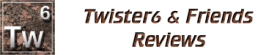

















Hi,
I picked up an R5, it sounds decent, but is small, hard to read/hard to accurately type anything on it. How is the sound on the R6 Pro compared to the R5? I’ll use it as a source for iem’s shure se530 and noble kaiser 10, for an integrated amp, car line out, bluetooth occasionally. Not able to get Hiby link on an iPhone 11 to recognize the Hiby R5 – even though they are BT connected?
Thanks!
LikeLike
Since you posted your comment 3 times, I’m only keeping the last one for reply. Regarding HibyLink, Hiby made a detailed video guide explaining how to use it: https://www.youtube.com/watch?v=Frx9XHv22-E and regarding R5 vs R6Pro, I covered it in comparison of my R5 review here: https://twister6.com/2019/09/10/hiby-r5/2/
LikeLike
I tried to purchase an R6 Pro from Amazon.co.uk, as their only UK dealer AdvancedMP3Players.co.uk have stopped stocking their item as they said they are an awkward company to deal with. I have emails to that effect. Anyway, Hiby’s store on Amazon.co.uk doesn’t take the UK VAT off and as a resident of Jersey, Channel Islands, I’m not legally obliged to pay UK VAT. When I told Hiby this on their Facebook page, I was told by one of their representatives. that if I didn’t want to pay the same as everyone else, I should go elsewhere! So I’ll never try to purchase a Hiby product ever again and I’ll get a Fiio M11 or Pro.
LikeLike
Thank you Twister6, this helped with the R5 Hiby Link! I had to update the firmware also, then it worked 🙂
The 3 posts occurred when I signed in via wordpress twice, my posts “disappeared”, so I finally just used another email, which seems to work better for one simply posting here.
I returned the R5, and picked up an R6 Pro Aluminum. Much easier for me to type accurately, still a fairly compact form factor, and the sound is substantially better – brings life to the SE530’s – it’s early hours on this, a more rewarding listen!
Thanks for your help!
LikeLike
Hi,
I was wondering if you could shed some light on this?
While playing out via Hiby Music App to a chord mojo:
If using the R6 Pro as a digital source for external dacs, what are the output rates for spdif coaxial and usb?
I’m not getting a lock out to my mojo via coax/spdif above 96khz. So any file above 96khz won’t lock or play via spdif.
Usb out seems to sync at 96 kHz to mojo regardless of file rate, and while playing a 192khz file the R6 status led is blue indicating the file seems to be playing at between 32-48khz?
Is this all normal?
Thanks!
LikeLike
I think coax/spdif has some bandwidth limitations when compared to digital usb out. Maybe a good question for R6Pro thread on HF? https://www.head-fi.org/threads/hiby-r6-pro-serious-upgrade-to-popular-dap.895449/ Hiby (Joe Blogs) is there all the time answering questions, though now it’s CNY. But maybe others can confirm?
LikeLike
According to Hiby, Joe Blogs, it is specced to output up to 192k via spdif, however mine is “underperforming”, and even a second example does the same thing… Spdif out to the mojo is much clearer than usb, and the mojo is the only dac of three I have that locks at all with this R6 Pro. My mojo locks and works fine with spdif output of my computer via Audiophellio 2 up to 192k files I have.
Any other suggestions of Dap’s that sound very good, and are also a good reliable transport? I just want one the works like it should!
LikeLike
sorry mate, I don’t use any external dac/amps with DAPs, only micro iDSD BL on rare occasions, and it doesn’t even have indicator of the rate. So, I honestly never pay attention to it. Maybe asks others on head-fi in Mojo thread what sources they use, what files they play, and if they have issues with 192k files over spdif?
LikeLike